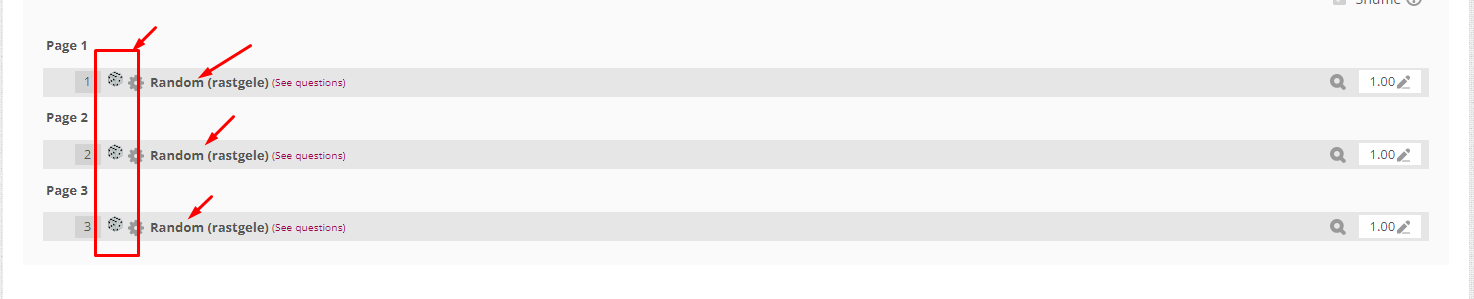- Click on the "Edit Quiz" button from the menu on the left in the exam.
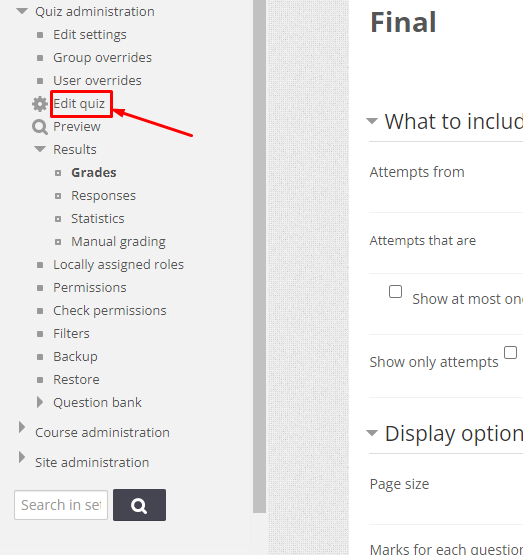
- Types of your questions will be displayed on the left side. If there is no dice icon, your exam does not contain random questions.

Example of an exam which contains random questions: