How Can I Use the Camera Effectively in Hyflex Classrooms?
Our Hyflex classrooms’ cameras are used in the “Hybrid Mode”.
With this mode, the area indicated by the red frame in Image 1 represents the active field of view of the camera and the camera automatically follows the instructor within this area. The active field of view is adjusted to follow the distance between the lectern and the guillotine whiteboard bottom-panels, as seen in Image 1.

Image 1
The camera detects the position of the instructor within the designated areas (lecture and guillotine whiteboard bottom-panels) and transmits a snapshot. When the instructor moves within the active field of view, the camera follows automatically her/him..
When the instructor goes out of the active field of view of the camera, the camera angle returns to its position in Image 1.
Example of camera angles;

Image 2
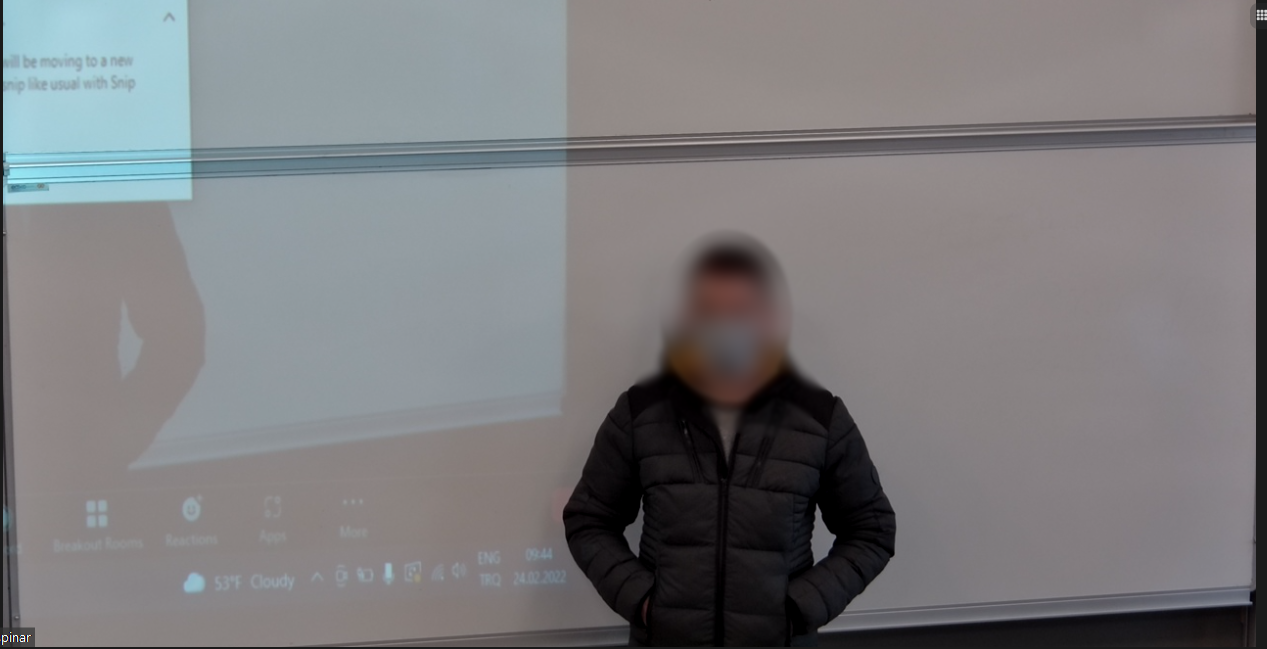
Image 3
Important Note: The AVER CAMERA PRESET TOOLS program, which was installed for the use of camera presets in hyflex classrooms in the Fall semester of 2021/2022, is no longer used. Operating this software will disable the camera from working in a Hybrid mode so that it will not be following the instructor as they teach. Therefore, you need to uninstall AVER CAMERA PRESET TOOLS from your computer.
- Log in to post comments
