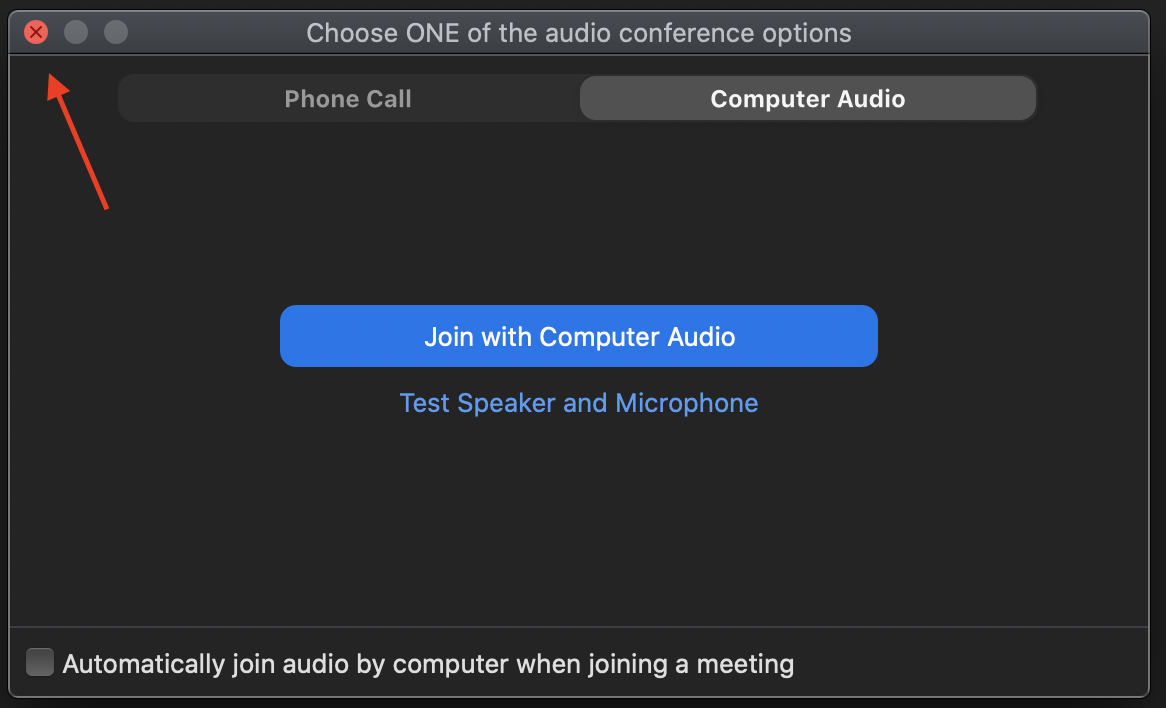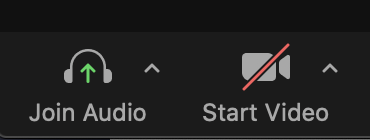Skip to main content
What do I need to consider during my lecture?
What do I need to consider during my lecture?
- You can use the Zoom link you added to the description field while reserving the studio in order to connect to Zoom Meeting from your own computer. When connected, keep your computer's sound and microphone muted so that the sound does not echo. For this, simply close the screen without selecting the "Join with Computer Audio" option. Since the camera in the Studio is used, you should also turn off the camera of your computer by clicking the "Stop Video".
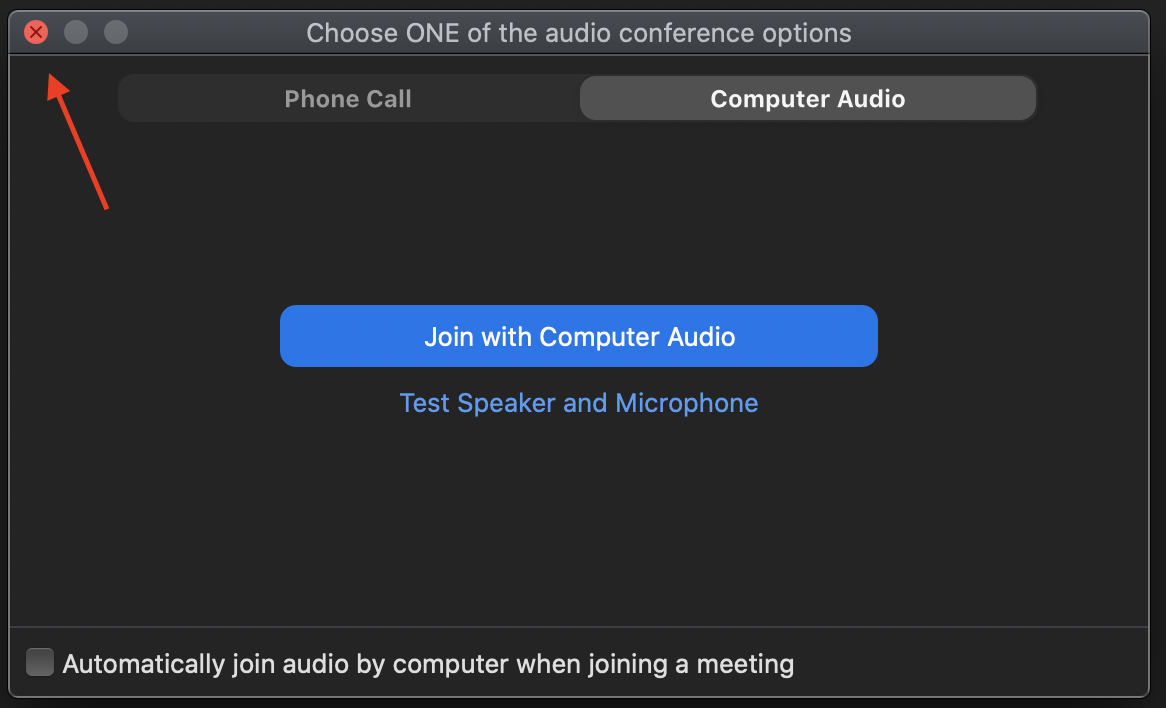
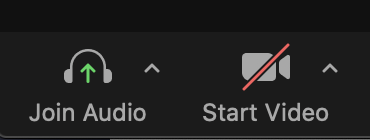
- You can “Mute All” participants in order to prevent the noises coming from the background.