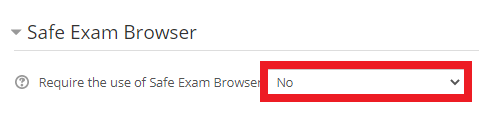Especially for essay type questions, it is recommended to use the LMS Browser Security to prevent the students from copying and pasting any content from another document or web page into the answer field.
- Firstly, you need to create a quiz. You can find the details on how to create a LMS quiz and add questions to the quiz in the LMS Quiz User Guide
- While creating the Quiz, the following steps should be followed to add the Browser Security feature.
- Firstly, click on the "Extra restrictions on attempts" field, then click on the "Show more" field.
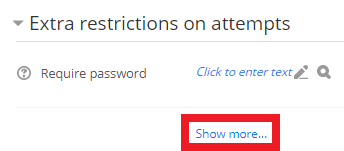
-
Click on the "None" field next to the Browser security text.
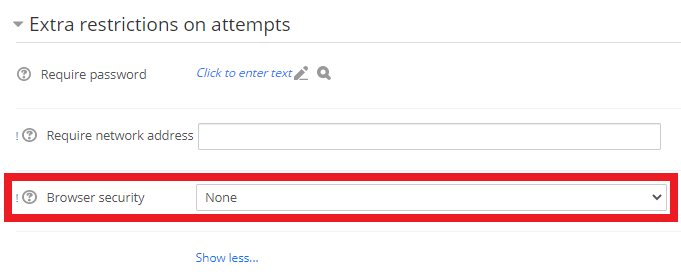
-
Select the “Full screen pop-up with some JavaScript security” option.
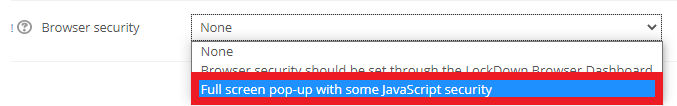
-
Click on the “Save and display” button.
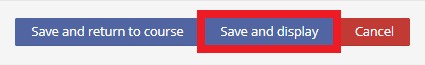
Important Warning: The Browser Security feature has nothing to do with "Safe Exam Browser". The "Require the use of Safe Exam Browser" option should be marked as "No". The default is "No" and should not be changed.