How Can I View Panopto Video Statistics?
You can access basic statistical information such as the number of views of the videos in Panopto, who viewed the videos, and the rate of viewing, etc.
- Open the video whose statistical information you want to review and click on the marked area.
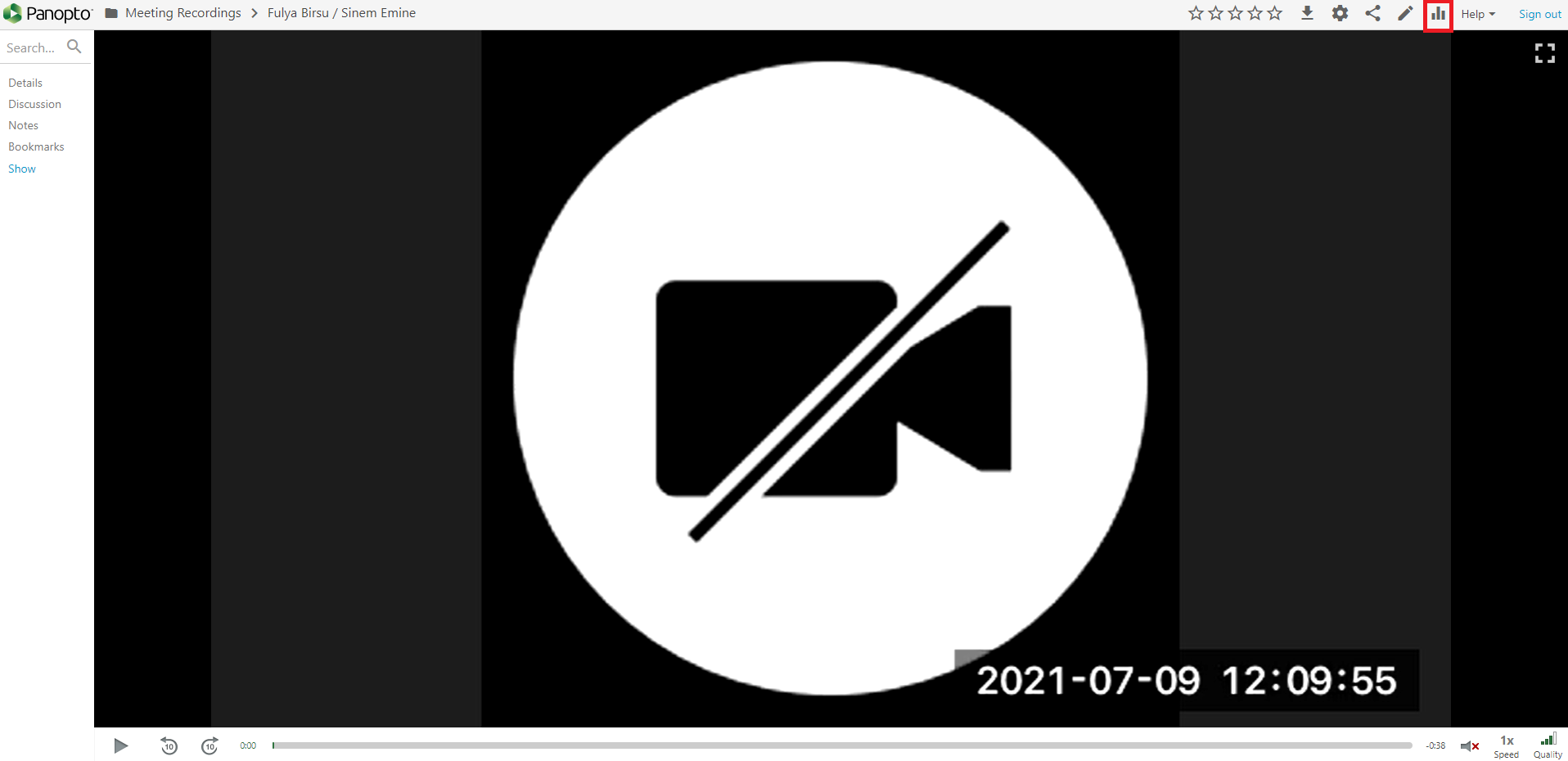
- You can access the statistical information of the video on the screen.
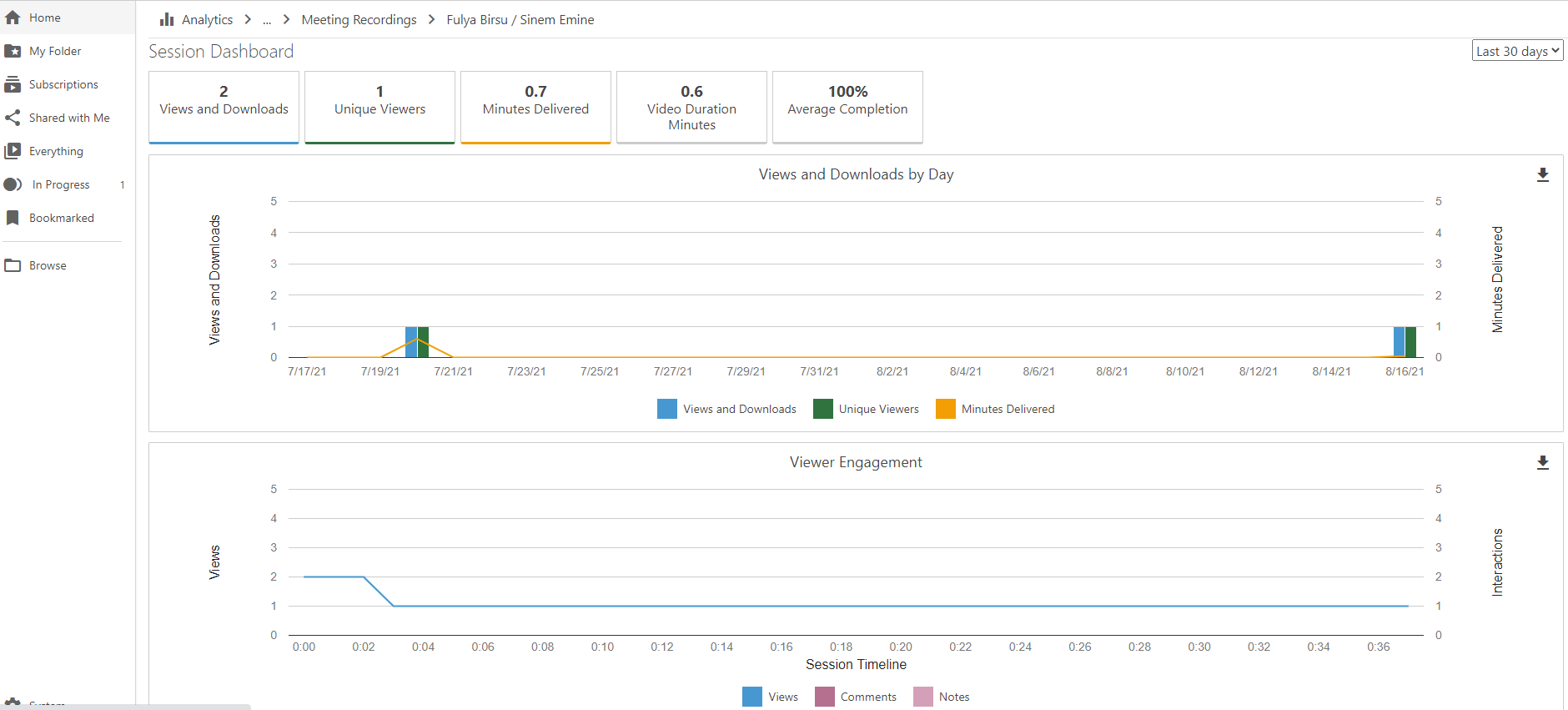
- You can make the necessary adjustments to access the statistical information of the video for a certain time period.
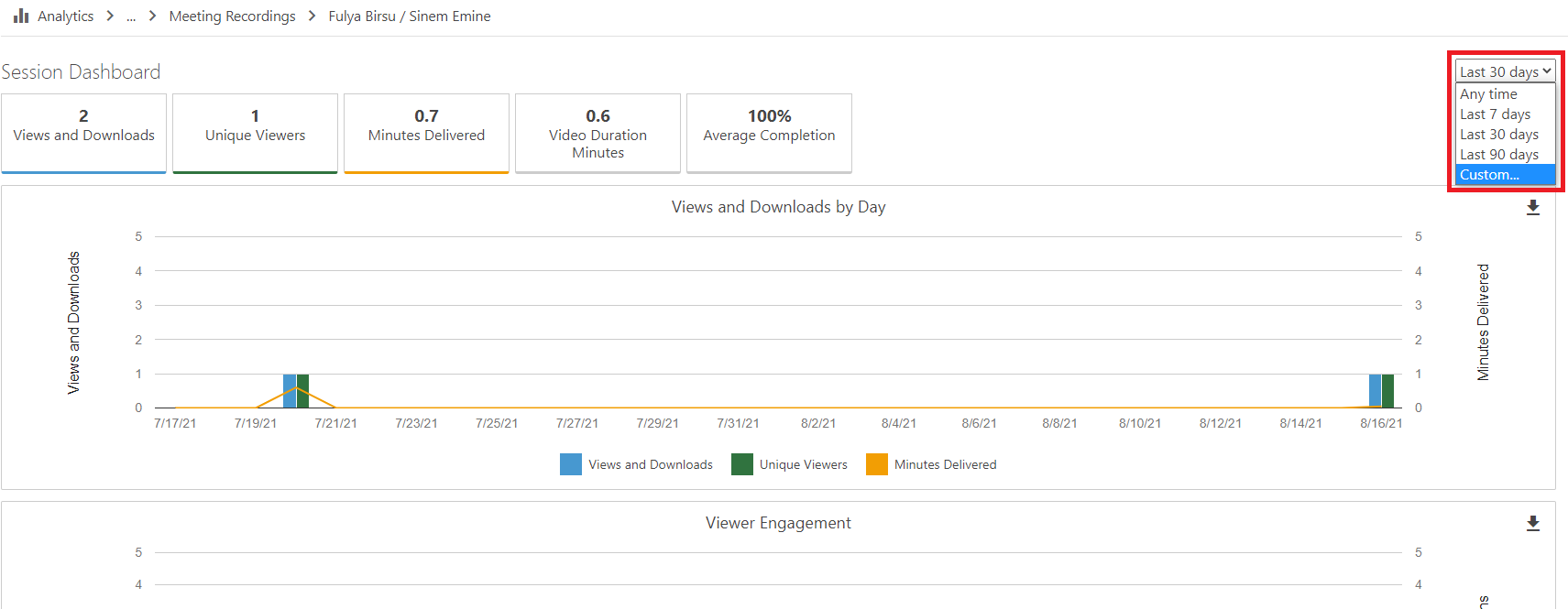
- To reach student-based viewing data, you can download the “Views and Downloads by Day” “Viewer Engagement”, and “Top Viewers” reports at the bottom of the page.
- “Views and Downloads by Day” and “Viewer Engagement” reports include the information such as when and how long the student viewed the video.
- The “Top Viewers” report lists the students who viewed the video the most, from top to bottom. This report includes information such as how many minutes the student watched the video on average, what percentage of the video was completed, and whether the student took notes on the video.
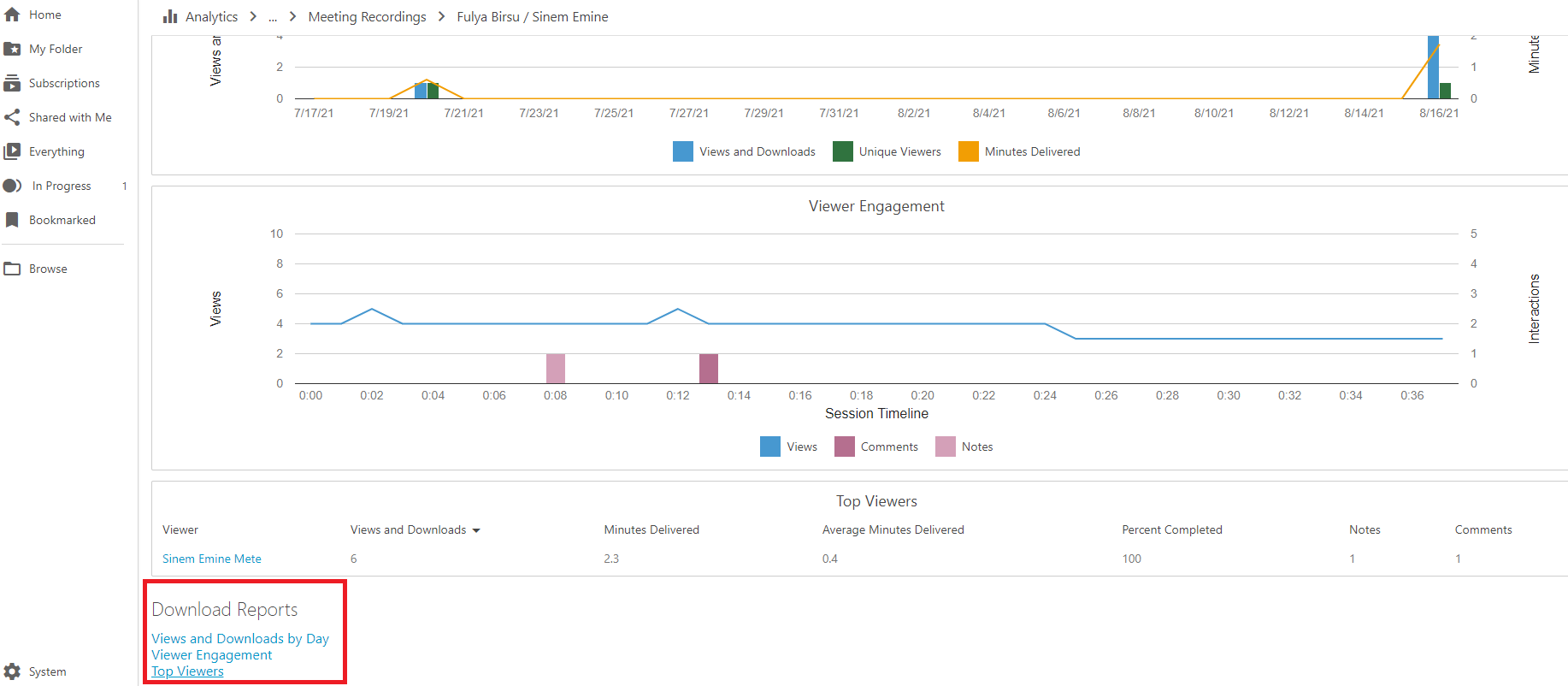
- Log in to post comments
