How Can I Mark the Minutes I Want to Watch Again Later in a Video on Panopto?
Bookmarks allow users to create a quick access list of videos, so they can easily get back to video sections that they may need to reference again.
In Panopto, you can bookmark relevant minutes to create a list of the parts of a video that you want to refer back to later, and search for bookmarks you have added in all videos you have access to.
- Click on the “Bookmarks” on the left side of the screen in the video you want to add a bookmark.
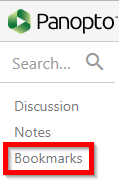
- Metin kutusuna notunuzu yazın.
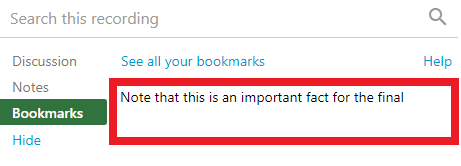
- Press “Enter”. The bookmark you add will be saved automatically.
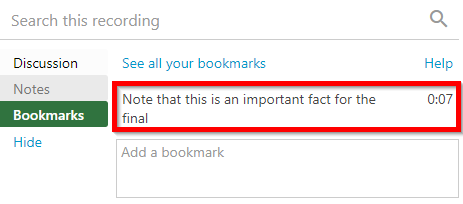
- The bookmark you add will appear on your Panopto home page under the “Bookmarked” heading.
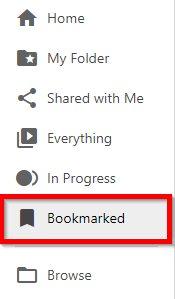
- Alternatively, you can click on the “See all your bookmarks” while viewing a video and see all the bookmarks.
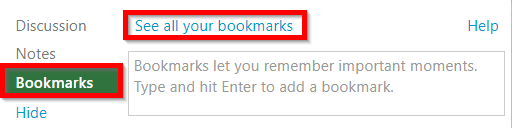
- Bookmarks of all videos will be displayed as a list with the corresponding minutes. You can reach the relevant minute by clicking on the bookmarks.
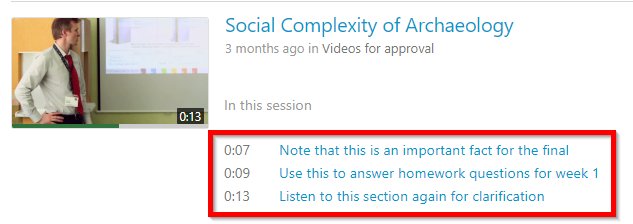
- Click on the “Vertical three dots”. Click on the “Edit” if you want to edit the bookmark, or “Delete” if you want to delete it.
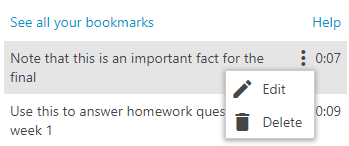
- Log in to post comments
