How Can I Search for a Keyword in a Video on Panopto?
You can search with the advanced search feature on Panopto. Panopto allows you to search within the presentations, pictures, texts and speeches in the video.
You can find out if this word is included in the video by searching for a keyword in a video on Panopto. If the word you are looking for is mentioned in the video, it will automatically direct you to the corresponding minute.
- Click on the Search field on the left side of the screen where you are watching the video and type the keyword you want to search within the video.
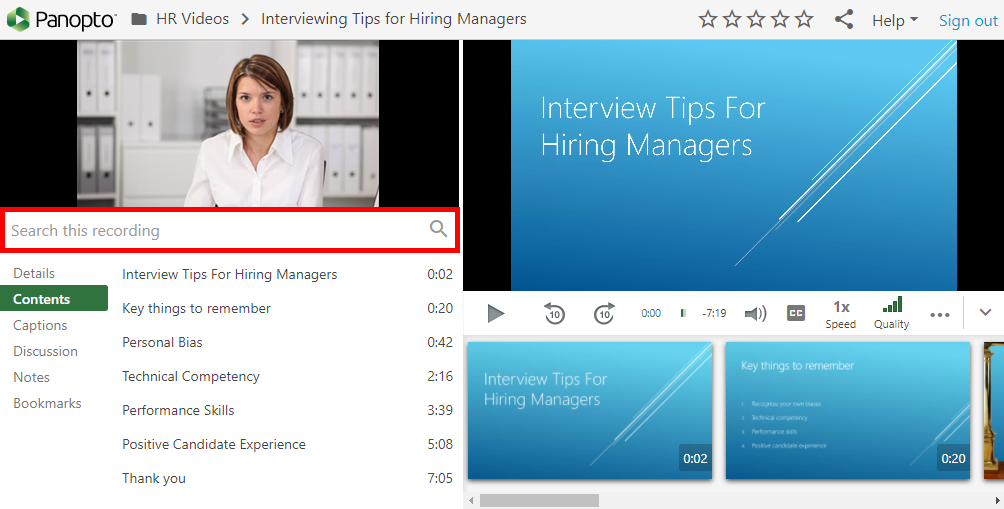
- Log in to post comments
