How can I transform my course to weekly format on the LMS? (Show One Section Per Page)
How can I transform my course to weekly format on the LMS? (Show One Section Per Page)
The “Show One Section Per Page” option is used on the LMS page of your course to view each week on a separate page.
- Come to the page of your course in LMS, click on the “Settings” field in the hamburger menu.

- Click on the “Course format” fields.
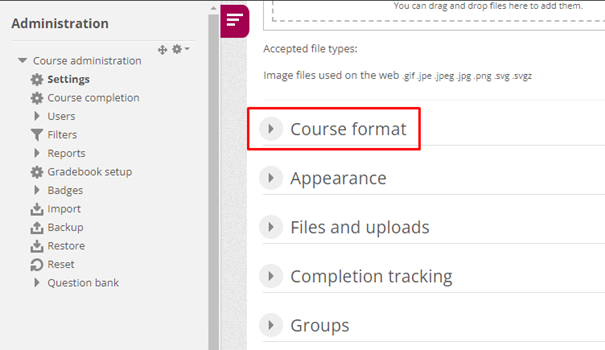
- Mark the Course layout field as “Show one section per page”.
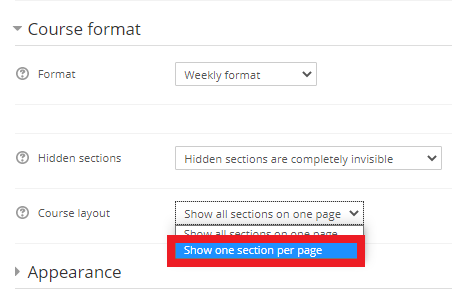
- Click on the “Save and display” button.

- The following structure will be obtained. Thus, when you click on the relevant week, the contents of that week will be displayed.
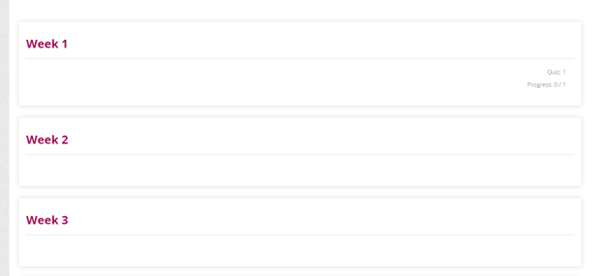
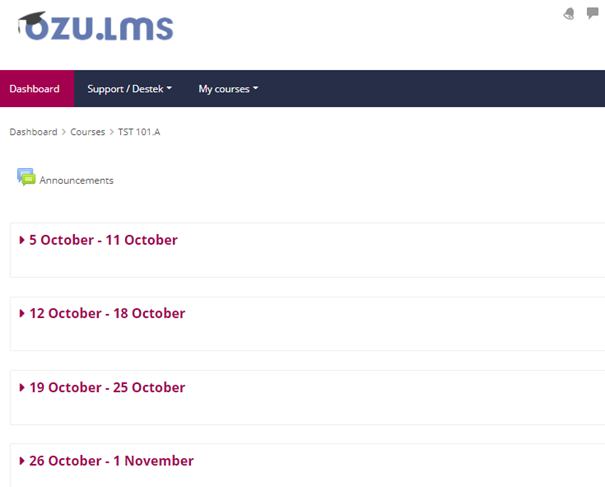
- Log in to post comments
