How can I access the results of the poll that I made in the Zoom Meeting?
- Go to Zoom's website (https://zoom.us/) and click to “Sign In” button.
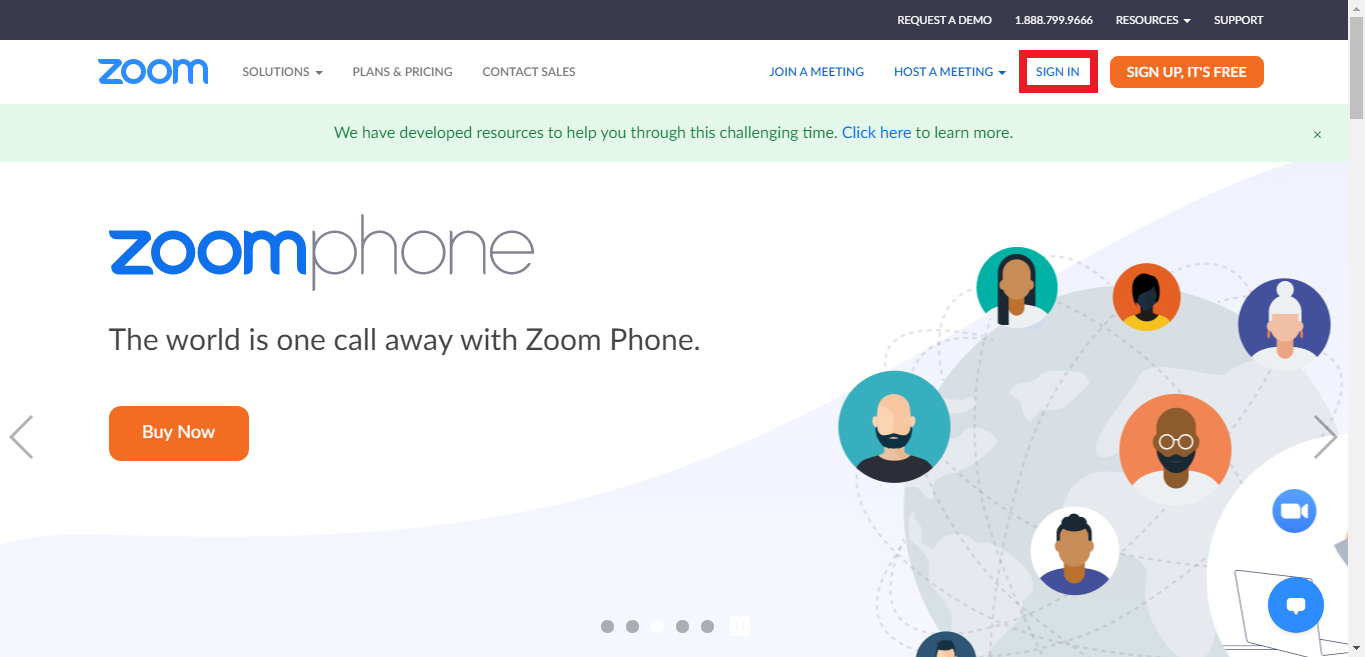
- Sign in by clicking the “Sign in with Google” button.
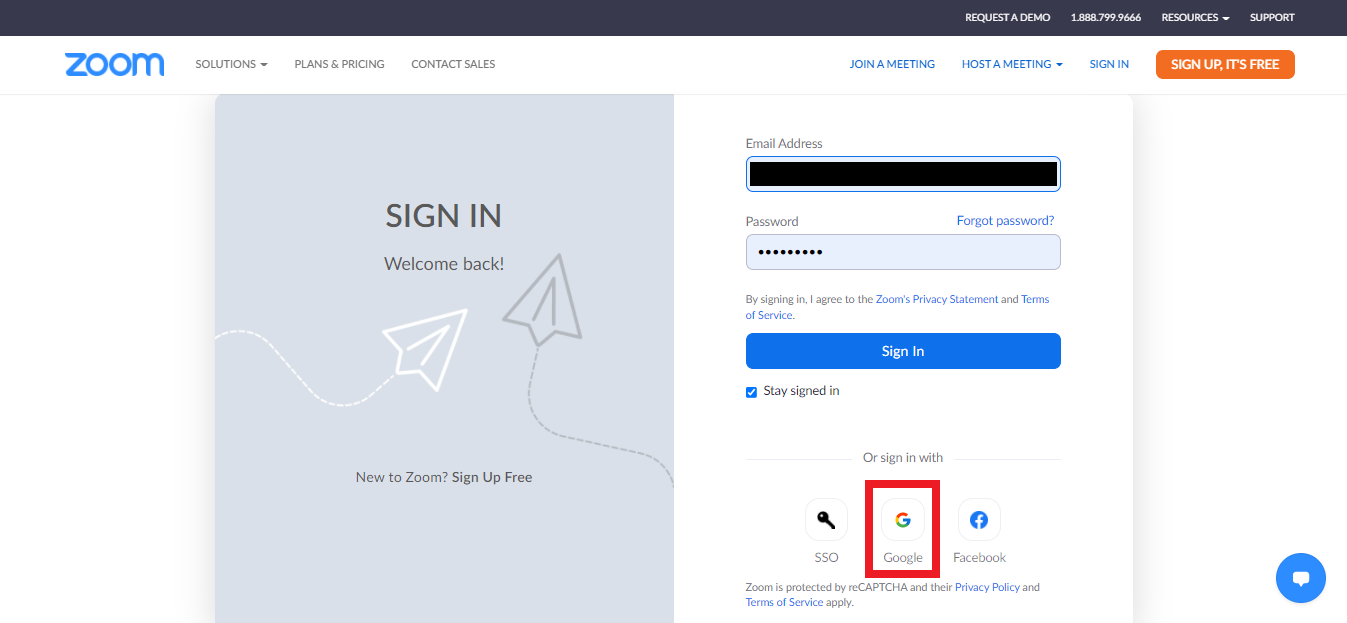
- Click on the “Report” options.
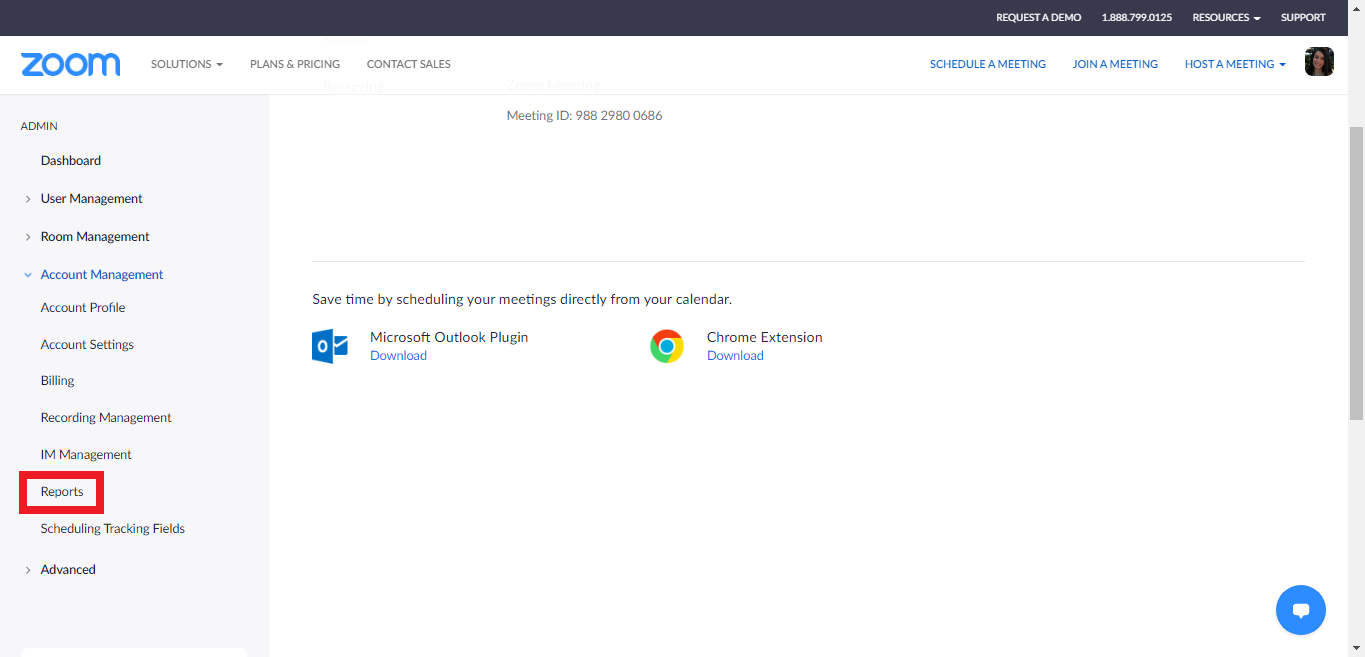
- Click on the “Meeting” option.
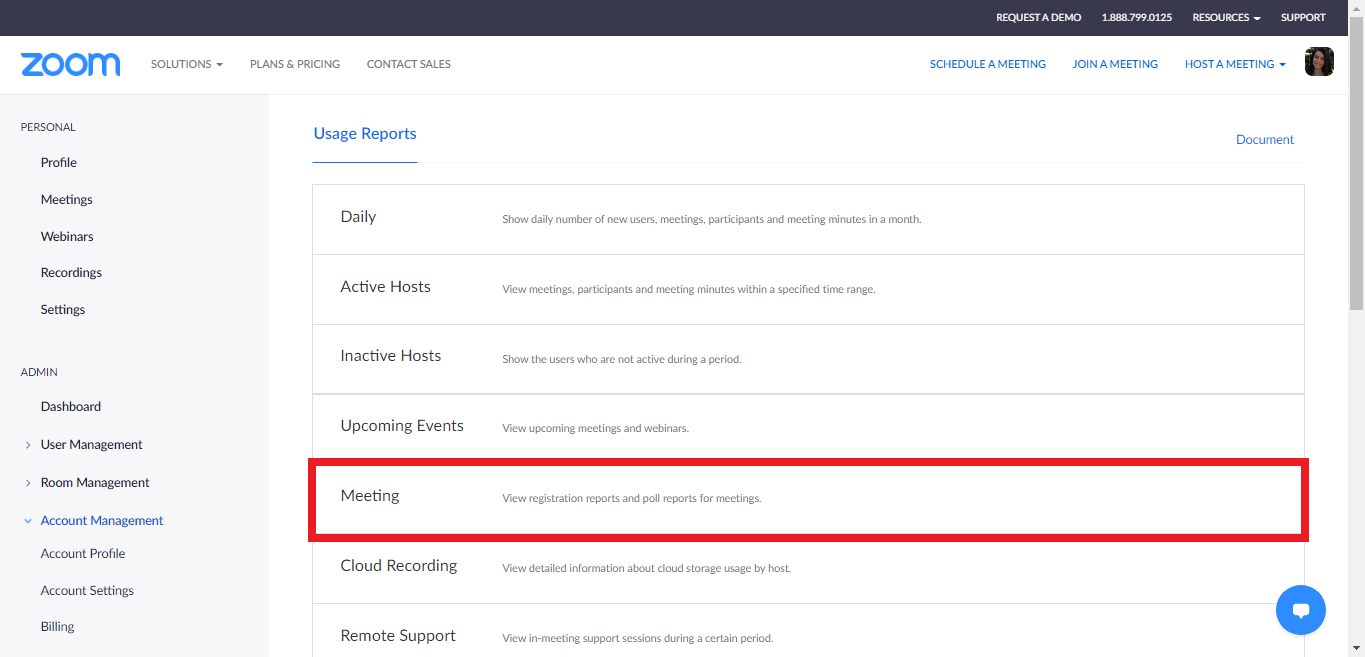
- Click on the “Poll Report” options.
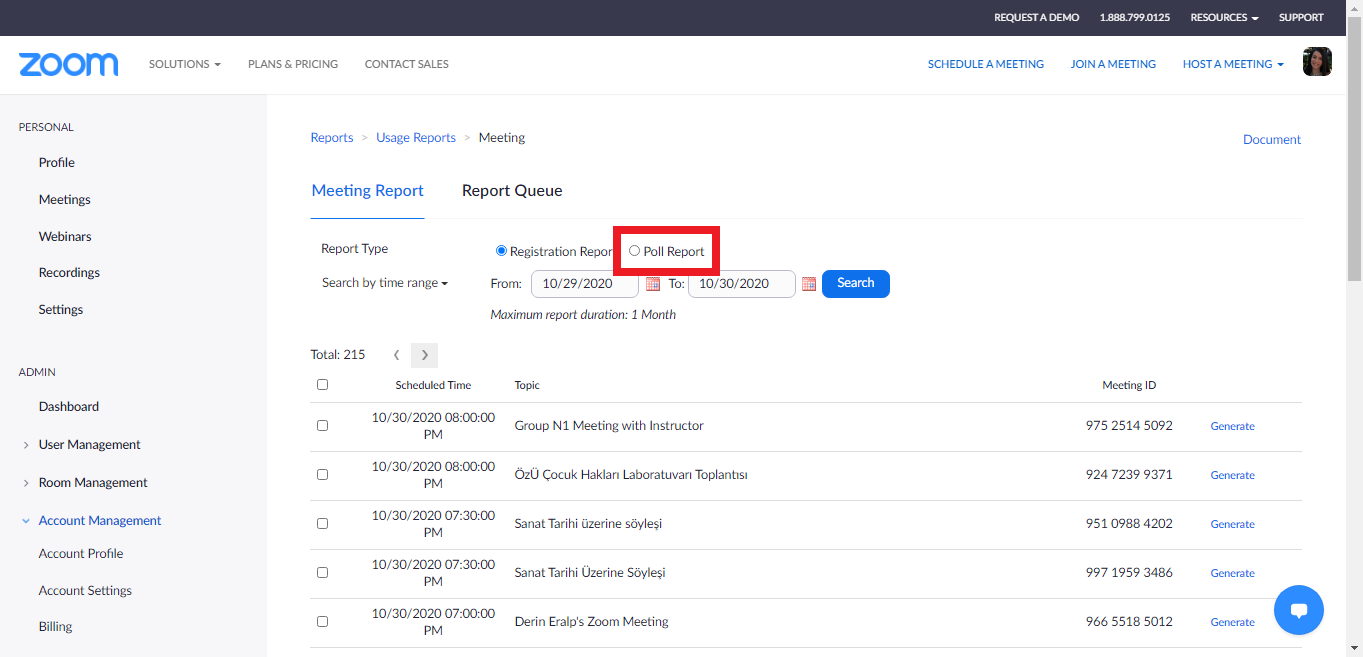
- Click on the “Generate” option.
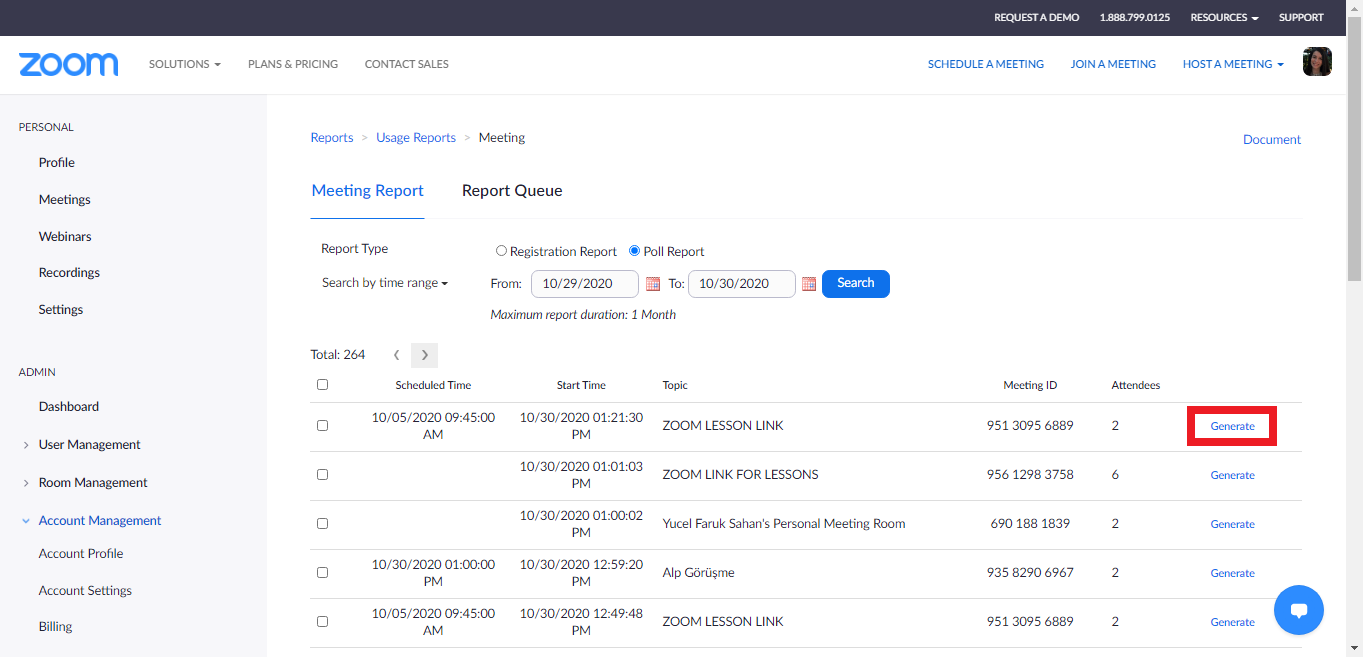
- Click on the “Download” option.
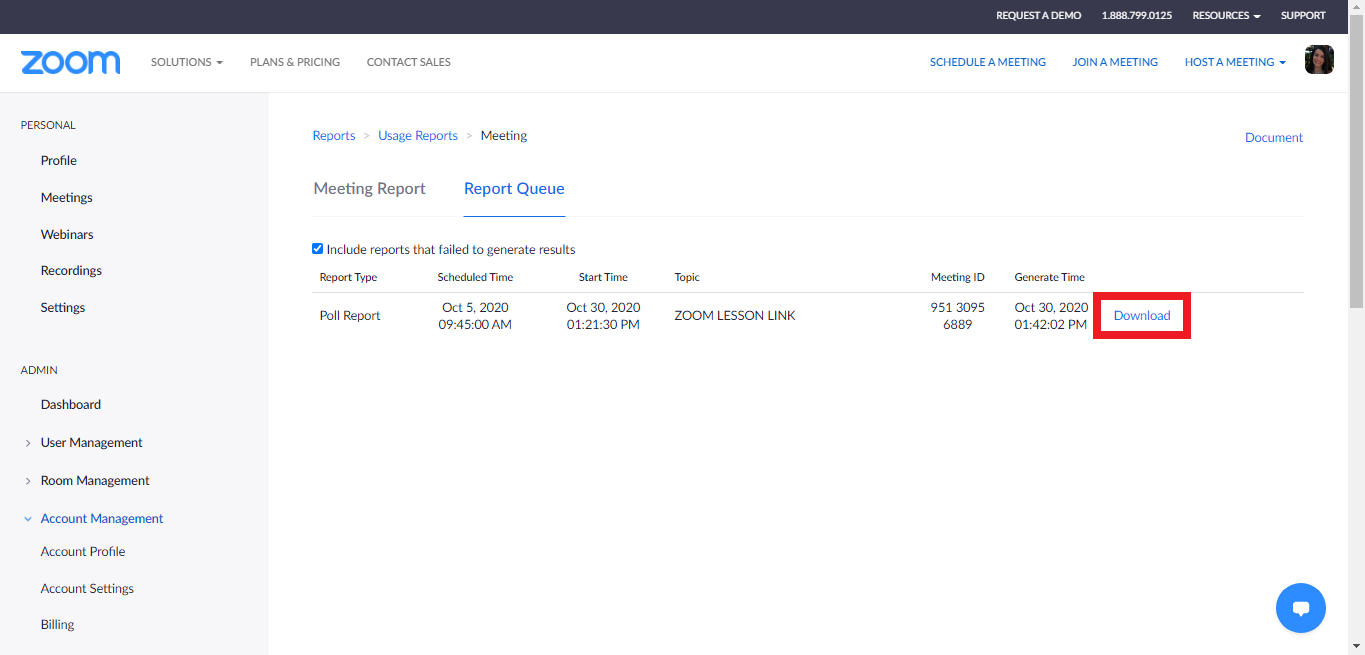
- Log in to post comments
