How can I update the Zoom application?
-
Open the Zoom application on your computer.
- Click on the “Sign in” button.
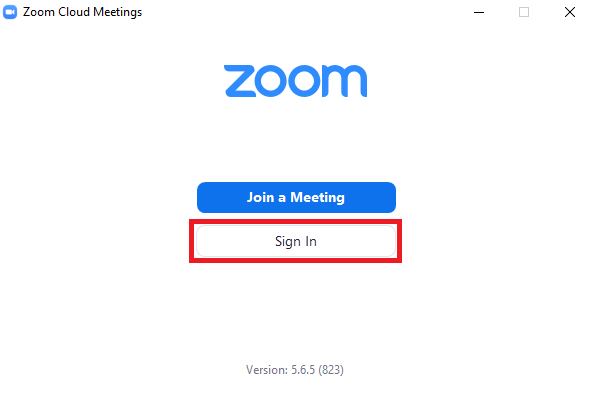
- Click on the “Sign In with Google” option.
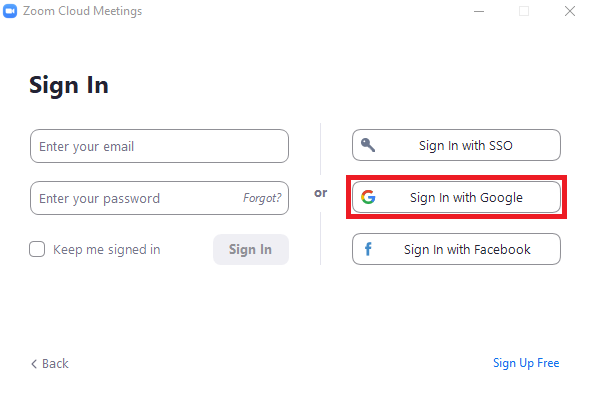
-
Click on your profile photo in the upper right corner of the page.
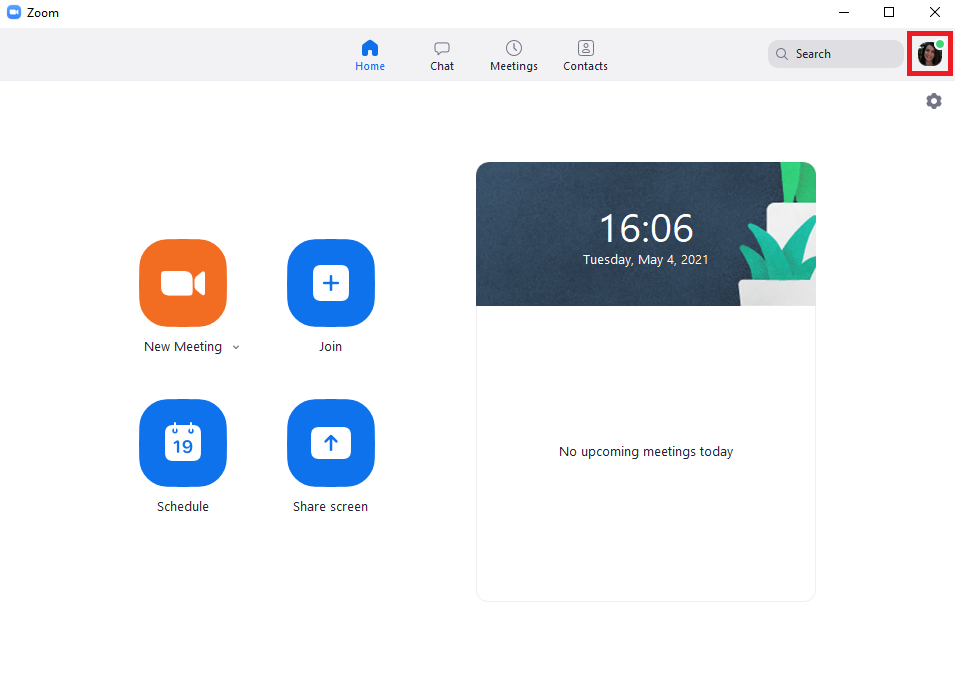
- Click on the “Check your Updates” option from the dropdown menu.

-
If you are not using the latest version of Zoom, the update is started automatically, if you are using the latest version, the following screen appears.
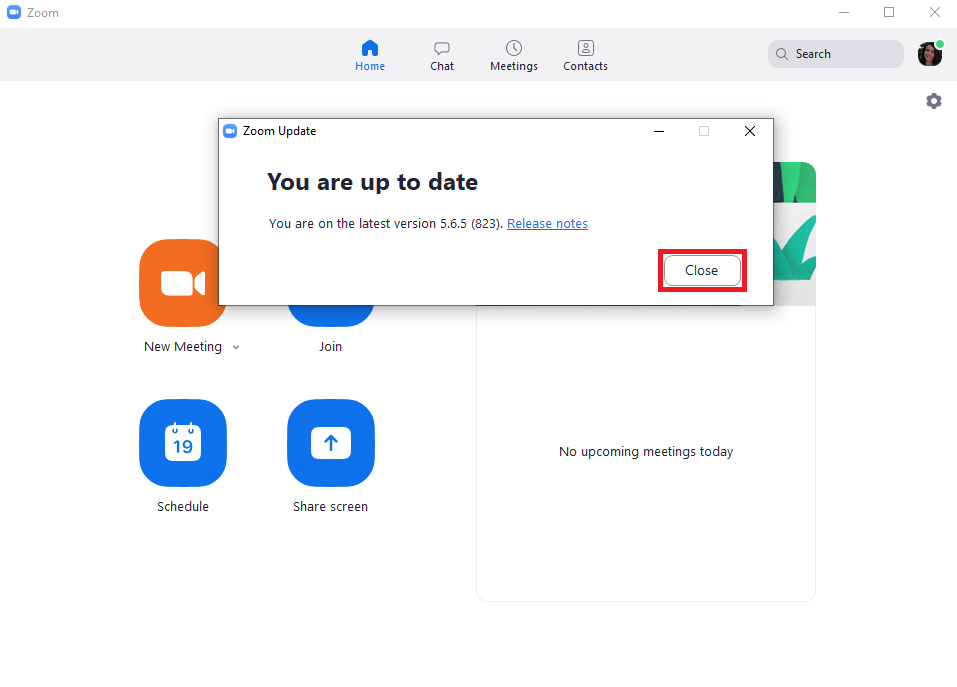
- Log in to post comments
