How can I access attendance of my synchronous lesson in Zoom?
- Click on the "Zoom Meeting" you created on the LMS page.
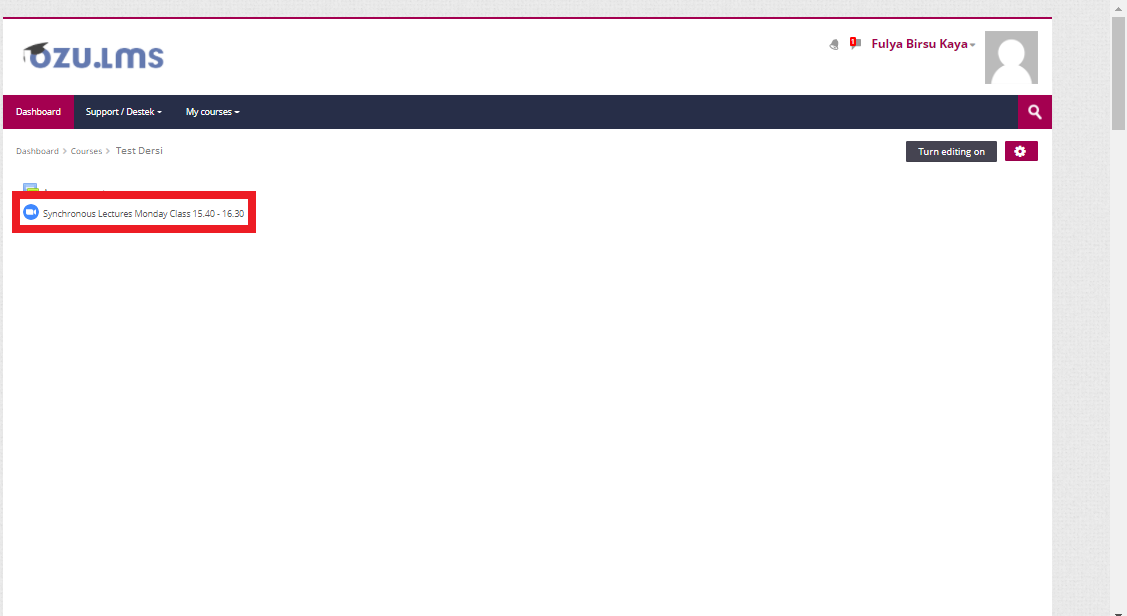
- Click on the "Sessions" button that appears on the screen.
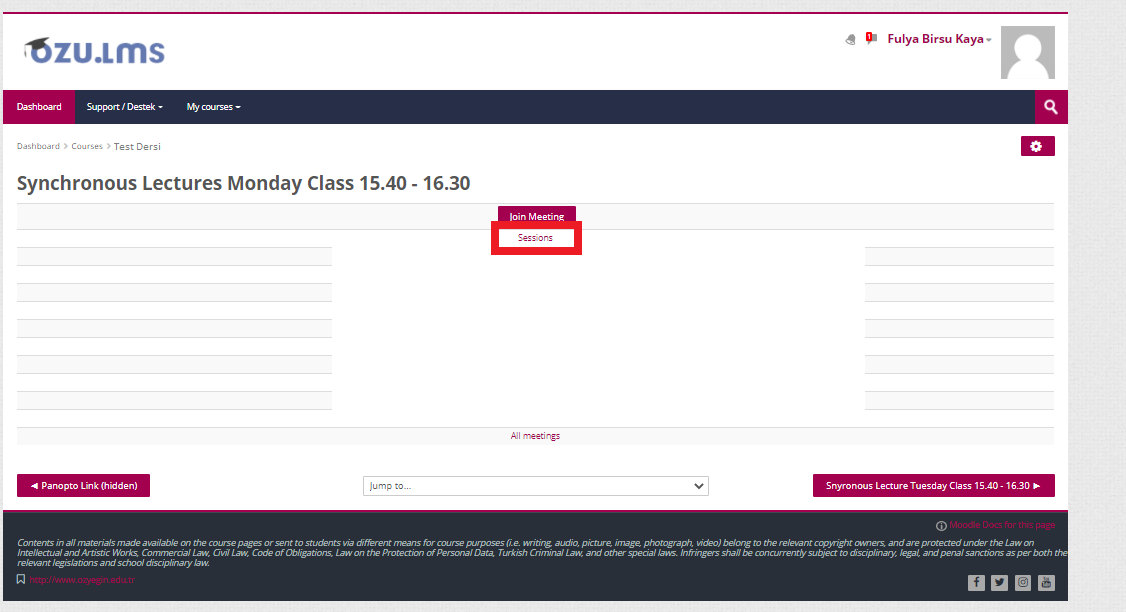
- If you create a separate Zoom Meeting for each week, you will view a single session on this page. However, if you create a single Zoom Meeting and use this link every week (recurring meeting), your weekly sessions will appear on this page. Click on the number of participants in the row for the week you want to receive attendance information.
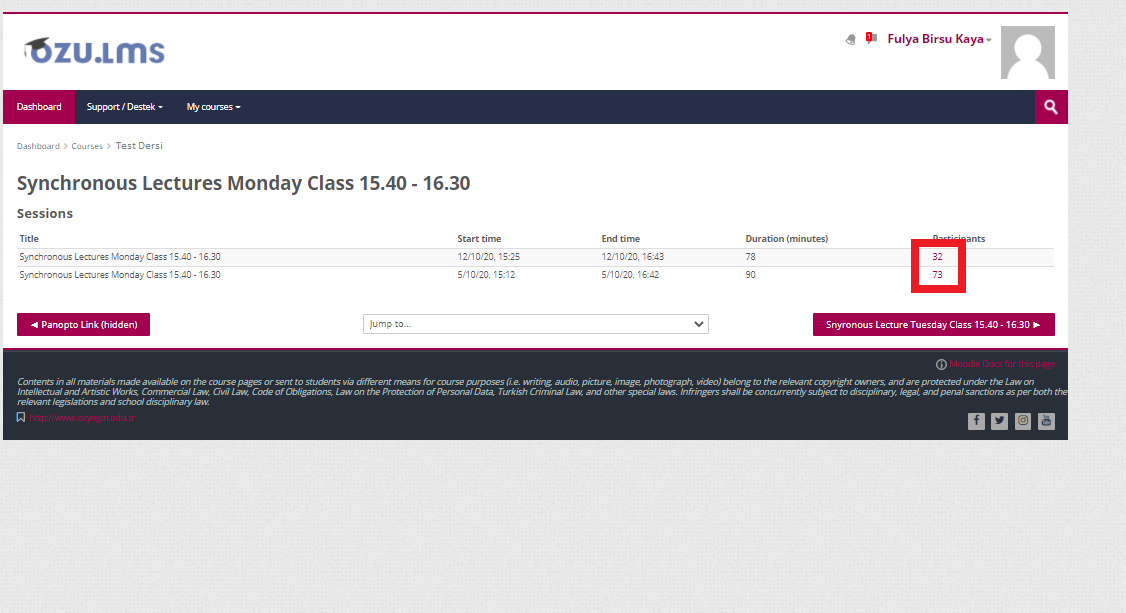
- A list will open where you can view who attended the lesson and how many minutes.
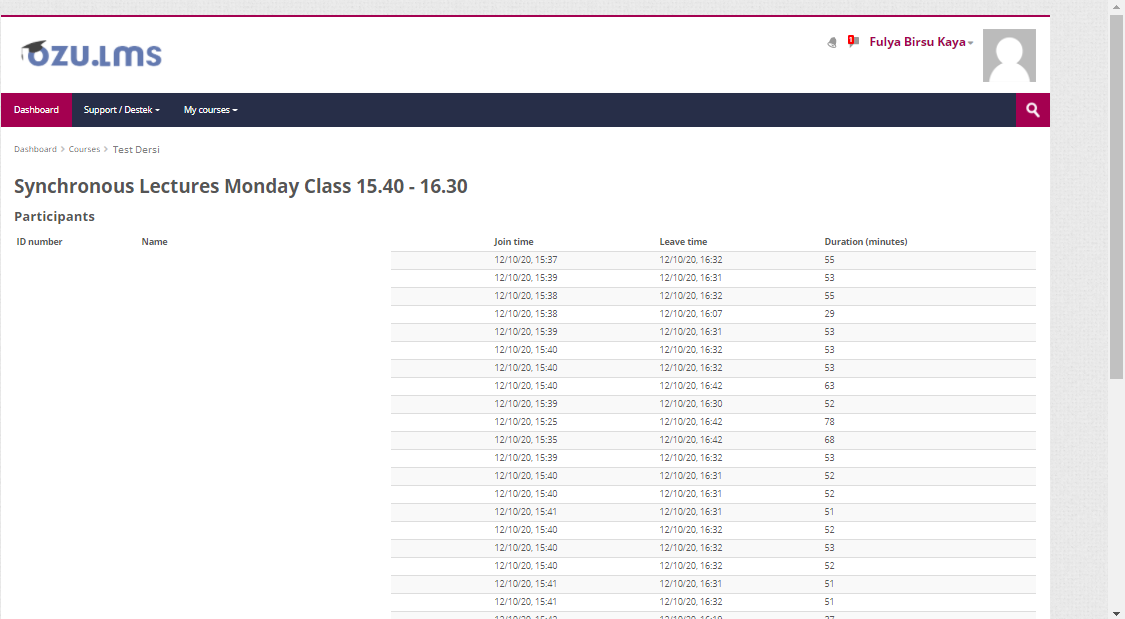
- If you want to download the list to your computer, click on the “Export” button at the end of the list.
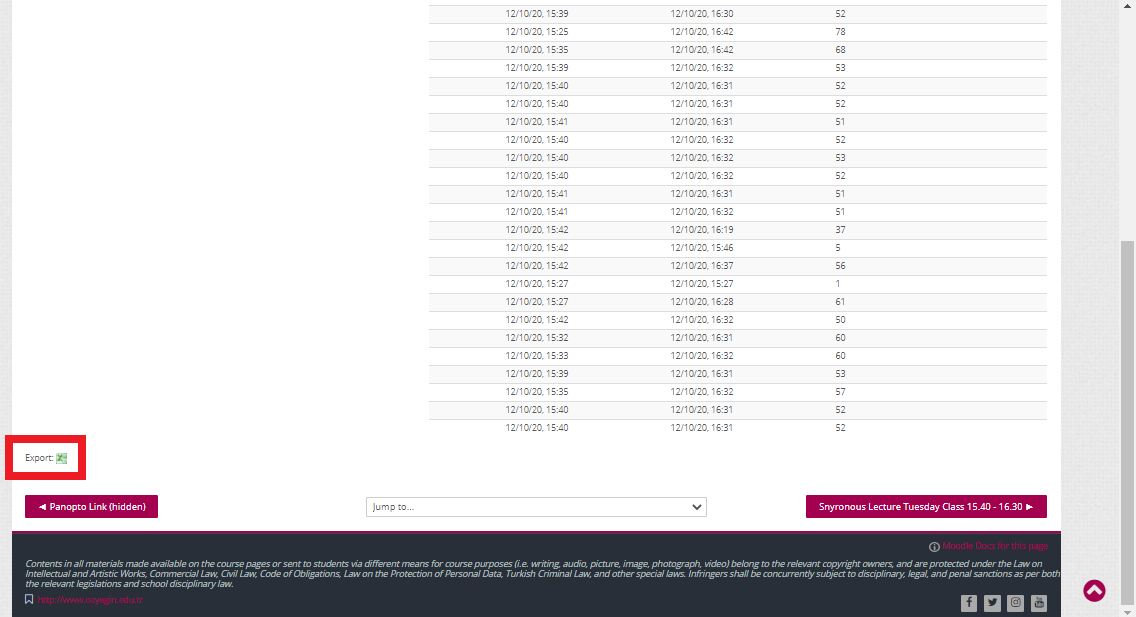
- Log in to post comments
