How do I enable chat on Zoom?
The chat option may be disabled as described at the bottom of the page in the link. Once you log into Zoom at https://zoom.us/ (Do not enter your email address and password on the login screen. Instead click the “Sign in with Google” option at the bottom, enter your OzU email address, and log in via the Özyeğin login screen), click “Settings” on the left sidebar and then select “In Meeting (Basic)” on the displayed page to activate the chat option.
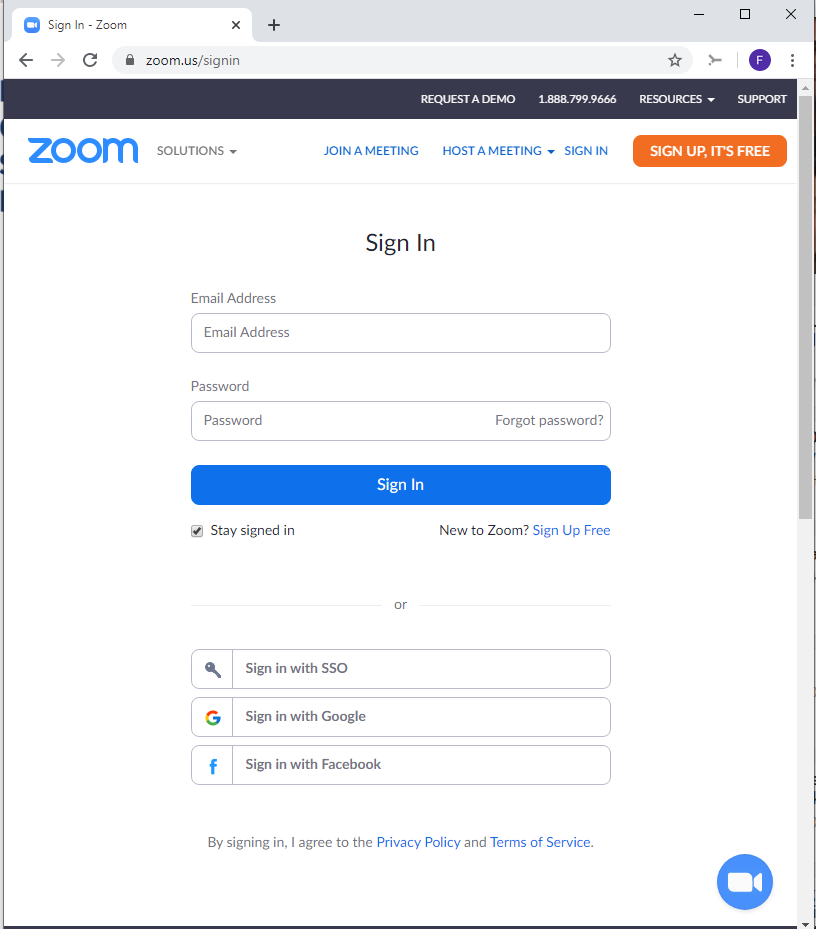
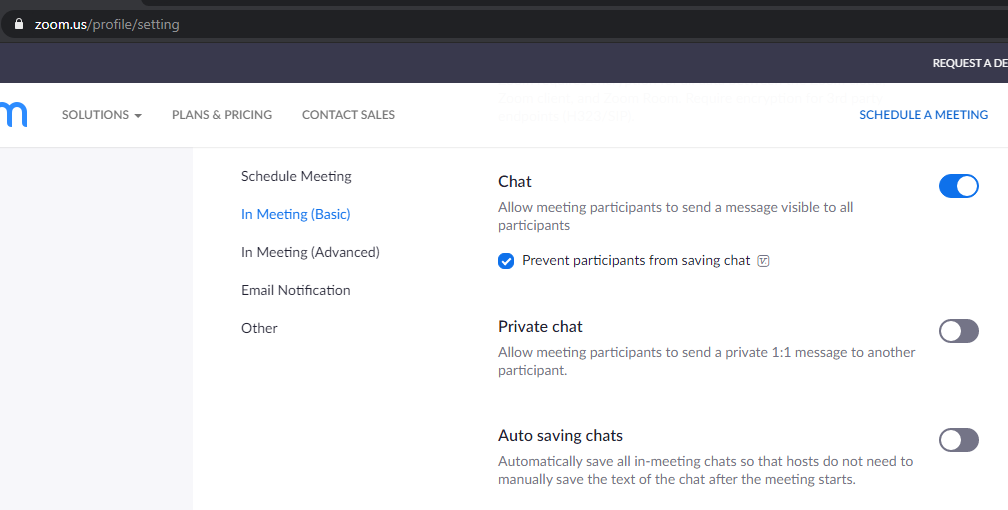
- Log in to post comments
