How can I record Zoom Meetings?
To record a session, it will be enough to press the "Record" button during the lesson and select the "Record to the cloud" option. You will be able to access this recording of your lesson on Panopto afterwards.
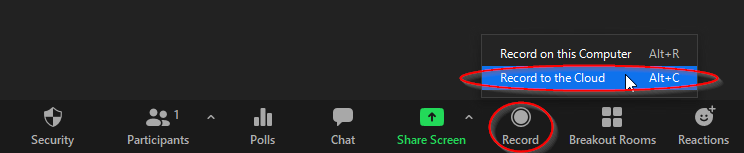
First, the recorded Zoom session will be saved in the cloud. After that, it will be automatically transferred to Panopto and the video recording in Zoom will be deleted. This process may take some time.
If you have opened the Zoom activity on LMS, this recording will be automatically added to the related lecture in Panopto. You can quickly share it with your students via LMS.
You can view the status of your recording from the upper right corner.
You can stop the recording with the "Pause" button, whenever you want, you can end it with the "Stop" button as below.
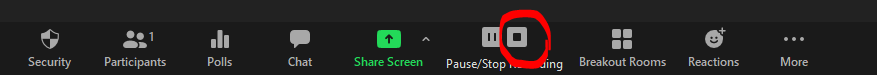
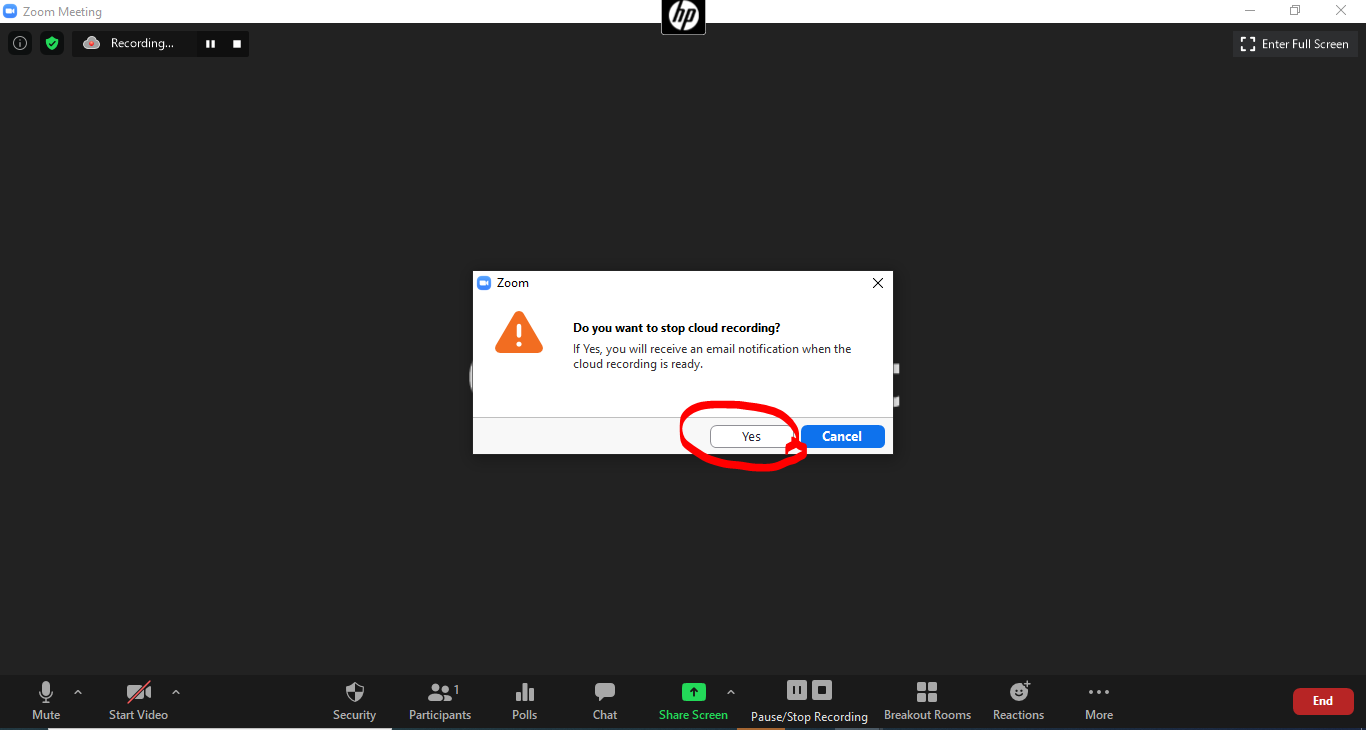
- Log in to post comments
