How can I view students' exam results?
- Go to the relevant course and quiz.
- Click on the "Result" option under the "Quiz administration" field in the left menu, then click on the "Responses" option.
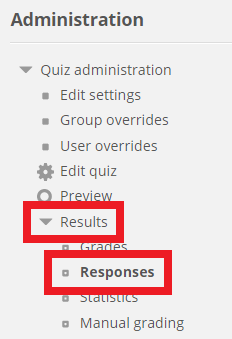
- You can select the results you want from the “Attempts ve display options” and “show the” fields and view them as a document.
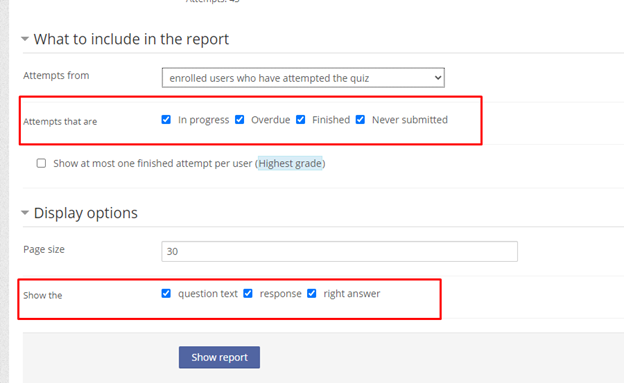
- Select the format of the document in the “Download table data as” field, then click on the “Download” button.
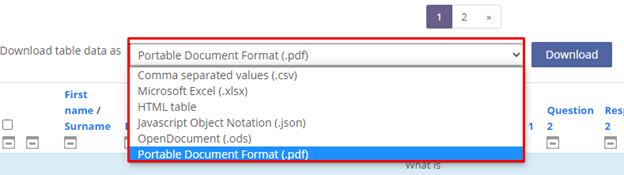
- Log in to post comments
