How Can I Give Audio Feedback to a LMS Assignment?
How Can I Give Audio Feedback to a LMS Assignment?
- Click on the Assignment you want to give feedback to your students.
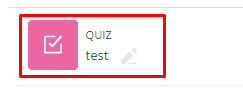
- Click on the “View all submissions” button.
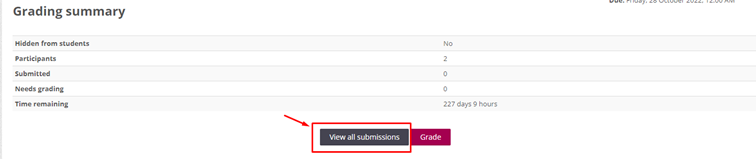
- Click on the "Grade" button next to the student's name for which you will give feedback on the assignment.
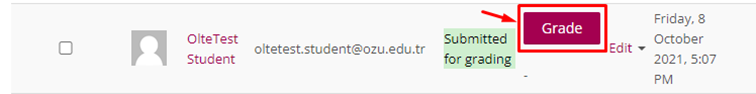
- Click on the expand button under the “Feedback comments” heading.
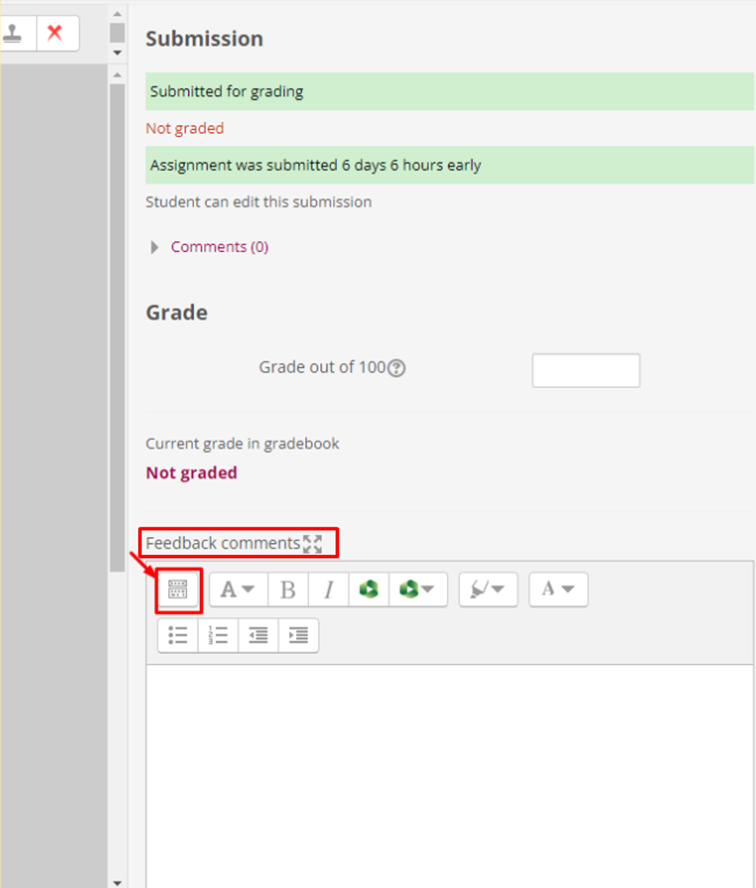
- Click on the Microphone icon in the expanded menu.
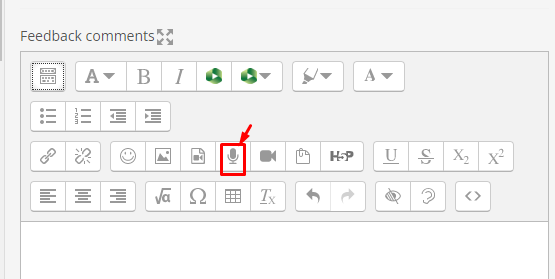
- Click on the “Start recording” button in the pop-up window and start recording your audio feedback.
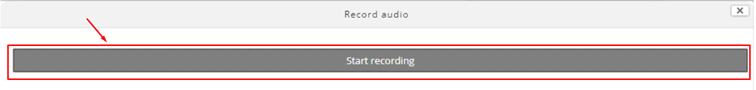
- After recording your feedback, click on the “Attach recording” button to save it.
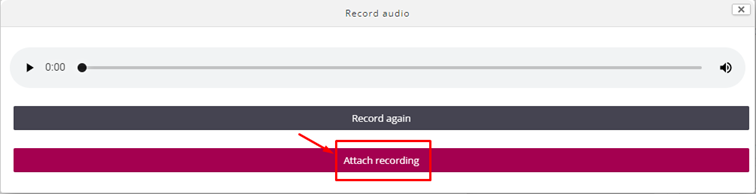
- Your audio feedback will be uploaded successfully.
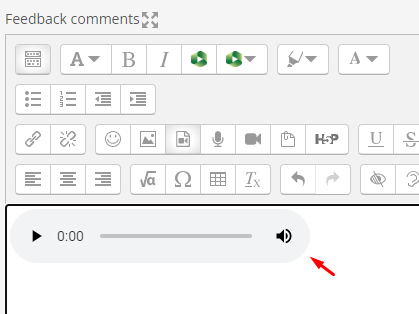
- Log in to post comments
