Why and how can I use Turnitin's e-rater feature?
Why and how can I use Turnitin's e-rater feature?
- The e-rater plugin is an English grammar checking service which is within Turnitin. If you use this plugin in the written assignments that you give to your students, it functions as a feedback tool that helping your students improve their English language skills.
- If you enable the e-rater plugin while creating a Turnitin assignment, your students will receive a feedback report automatically after they upload their assignments to the system.
- The e-rater feedback tool provides you to check your students’ English spelling and grammatical errors in their assignments automatically and also provides your students to access this feedback.
- When configuring a Turnitin assignments in LMS, you can allow your students to upload assignments more than once. In this way, your students can re-upload their assignments to the system after making the necessary corrections by taking advantage of the feedback getting from the system.
- At the same time, you can leave your comments on the assignments that your students have uploaded. As a result, you will allow your students to control their own learning through this tool.
- Click on the “Turn editing on” button.

- Click on the “Add an activity or resource” field.
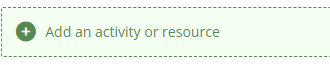
- Select “Turnitin Assignment”.
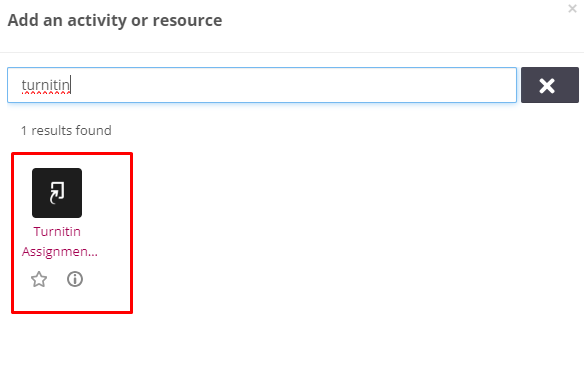
- Scroll down to the bottom of the page and select “Yes” from the "Enable grammar check" field in the "GradeMark Options". Then, activate the "Spelling" section from the "Feedback Categories" field by clicking the checkbox next to it. In this way, you will see that the e-rater feature within Turnitin is activated via the ETS icon (as seen in Figure 2).
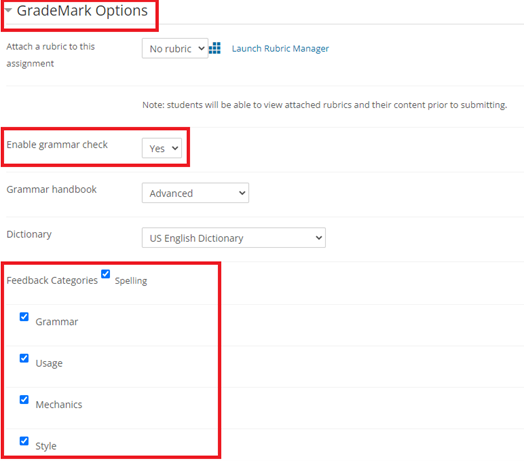

Useful resources on using the e-rater tool:
For more detailed information on using the e-rater plugin features, you can visit the resources on the Turnitin website.
- Log in to post comments
