How can I transfer the “Course Content of the Previous Semester” to the New Semester Course?
Follow these steps to transfer your course content from a previous semester to a new semester course in LMS.
Steps:
- While in your new semester course, hover over the More option at the top and click the Course reuse button from the drop-down menu.
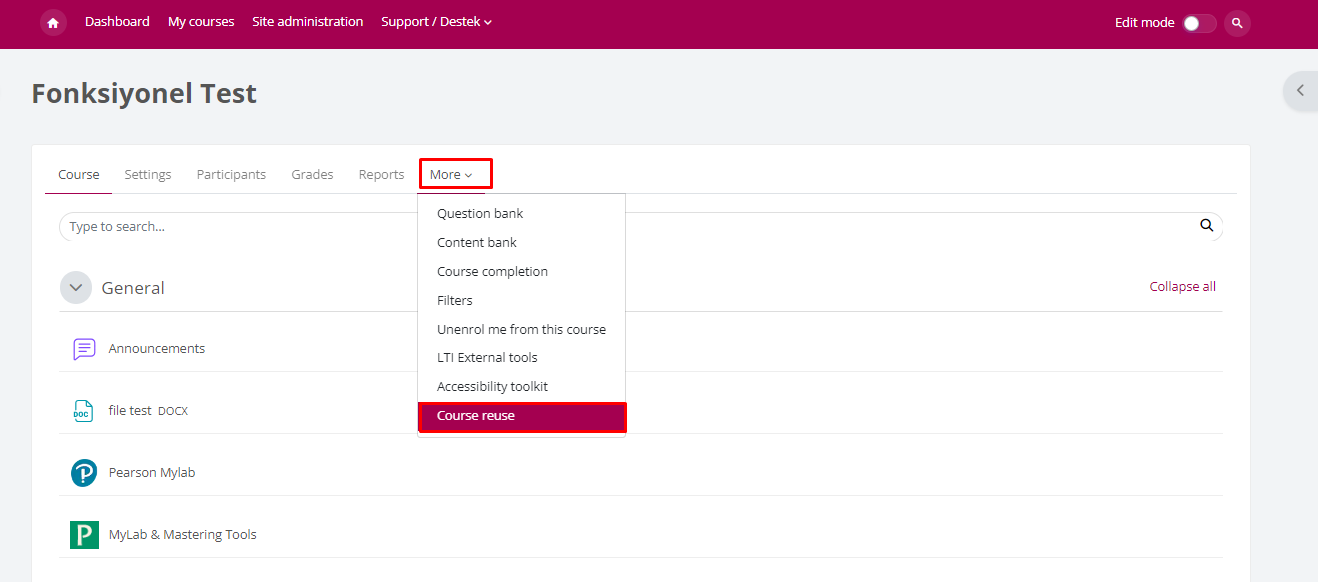
- On the Course reuse screen, click on Import.
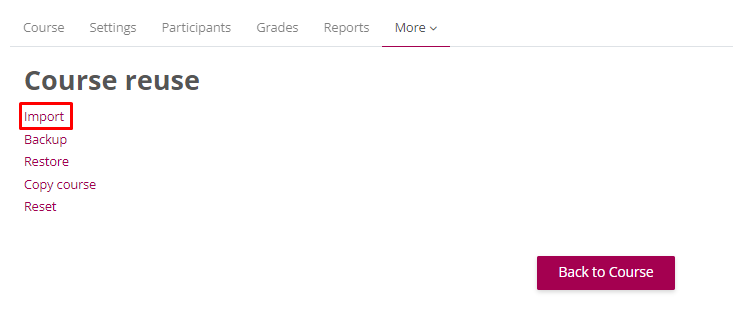
- In the screen that opens, enter the name of the course you wish to transfer from the previous semester in the Search Courses field, then click Search.
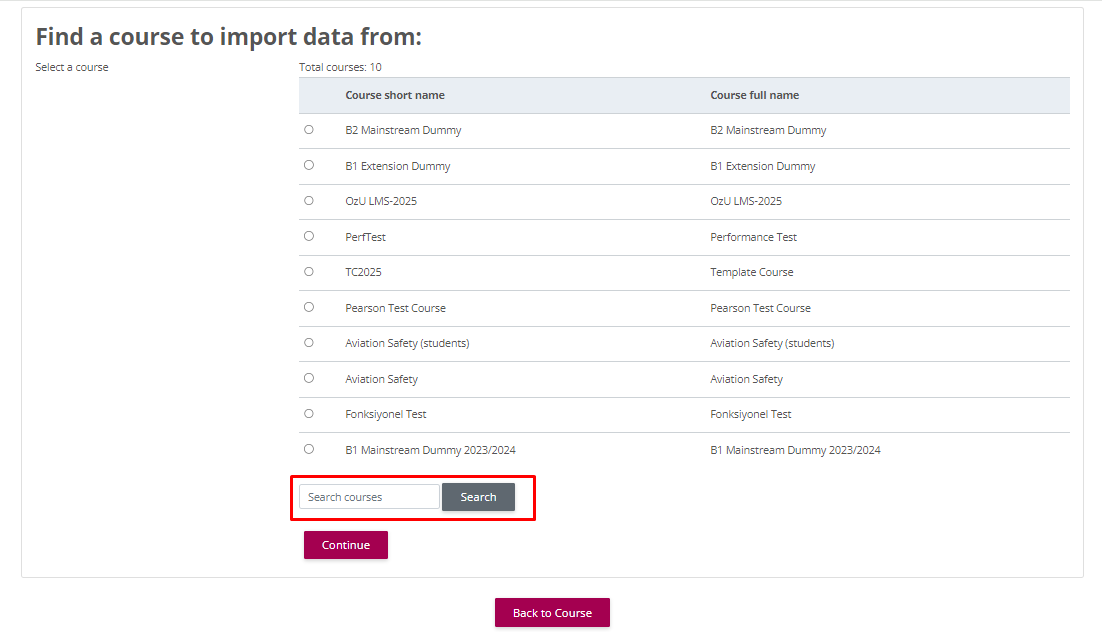
- After selecting the course you wish to transfer, click on Continue.

- Choose the specific content you wish to transfer from the course and click Next.
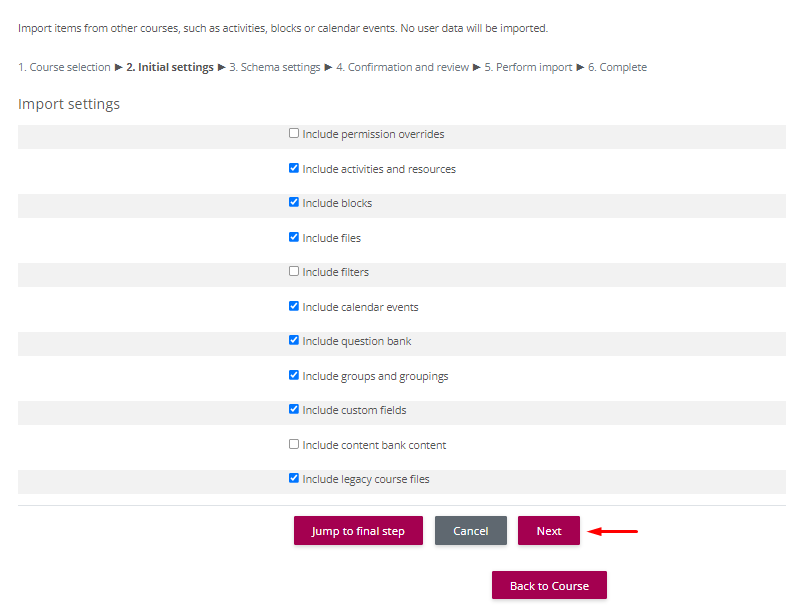
- If there are any items you wish to exclude, make adjustments on the following screen and click Next again.
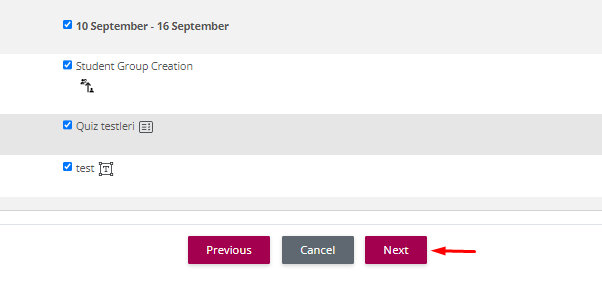
- In the final step, click Perform Import to complete the transfer process.
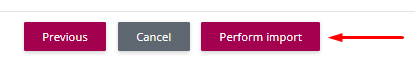
- Log in to post comments
