How Can I Use Turnitin with an LMS Quiz Essay Type Question?
How Can I Use Turnitin with an LMS Quiz Essay Type Question?
It is possible to use Turnitin together with Essay types of question (s) in LMS Quiz. In this way, plagiarism control is carried out for the answers given by your students to the essay type (written question) questions you have created in the quiz.
- First of all, you need to create a quiz. Click on the "Turn editing on" button on the LMS page of your course.

- Click on the “Add an activity or resource” and select “Quiz”.
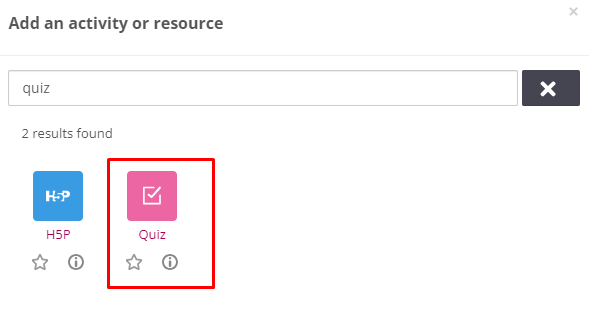
- Input "Name" of the Quiz.
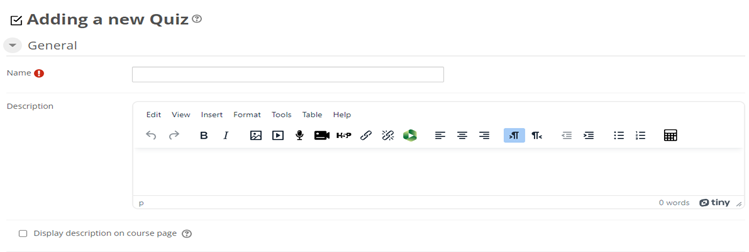
- Scroll down the page and select the "Enable Turnitin" setting in the "Turnitin plagiarism plugin settings" field as "Yes".
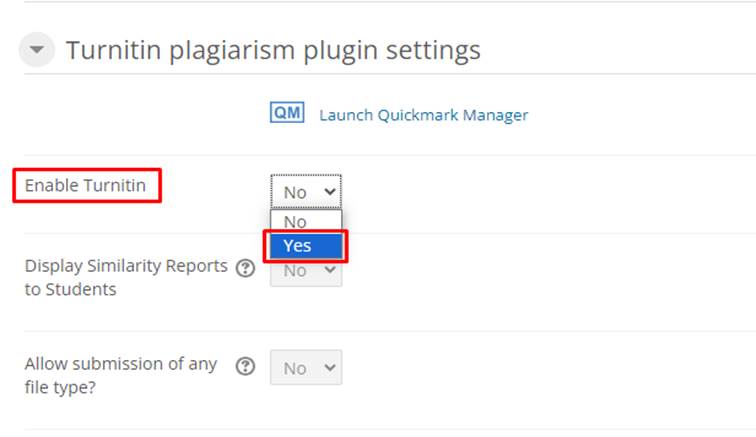
- After the use of Turnitin is selected as “Yes”, make the adjustments of all the active fields at the bottom of the page as you want. Next, click on the “Save and display” button.
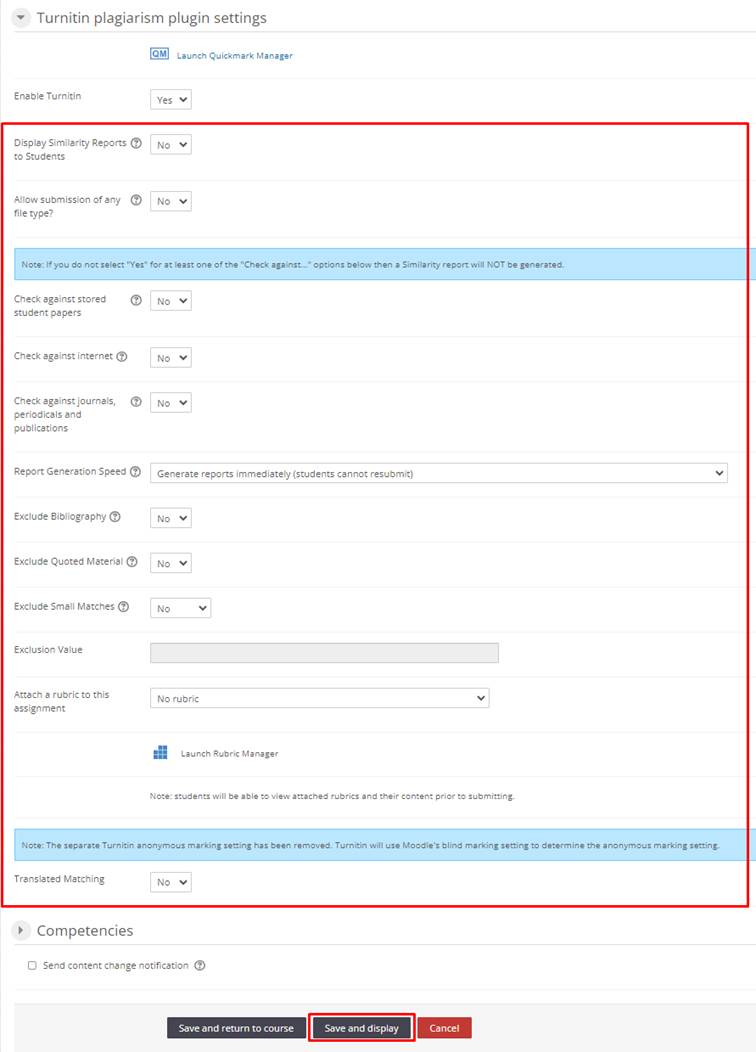
- After this stage, the Quiz was created. You can add your essay-type question(s) to your exam.
- Log in to post comments
