How Can I Add a Content to a Video in Panopto?
You can prevent the students from getting lost in the video by adding specific titles to your videos that you have created or recorded in Panopto. To add the title described in the relevant minute, select the specific minute and add it so that students can easily access the relevant content.
- Open the relevant video and click on the “edit icon” from the menu at top of the page.
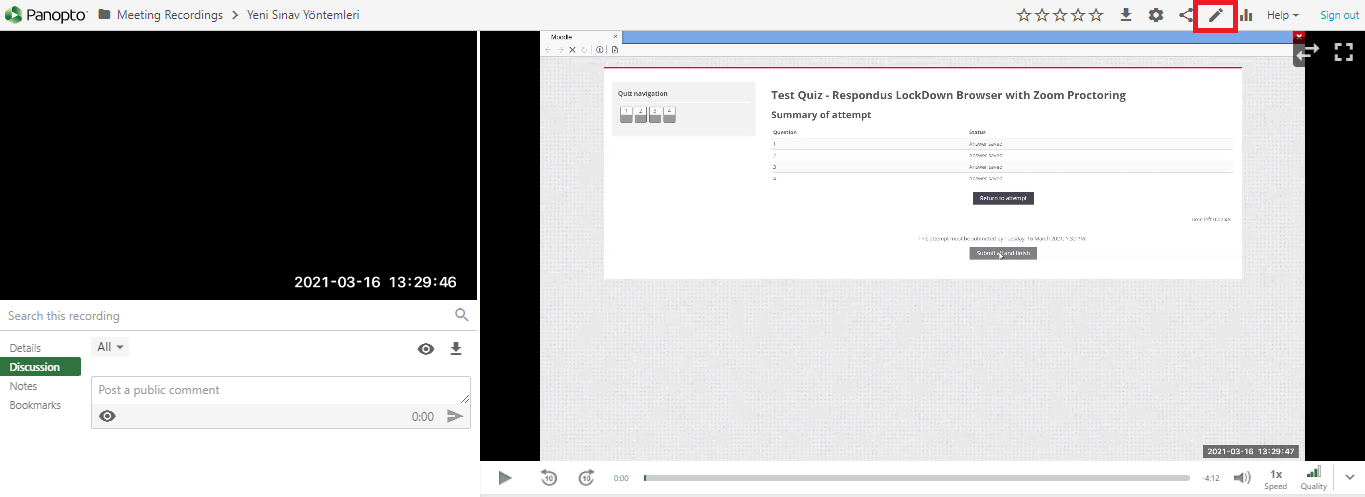
- Click on the relevant minute in the timeline (1) and input the title (2) and then click on the “Enter” key on your keyboard.

- To edit or delete a content you have added;
- Hover the mouse over the relevant content (1) and click on the vertical three points (2).

- Click on “Edit” to edit or “Delete” to delete the content you have added.
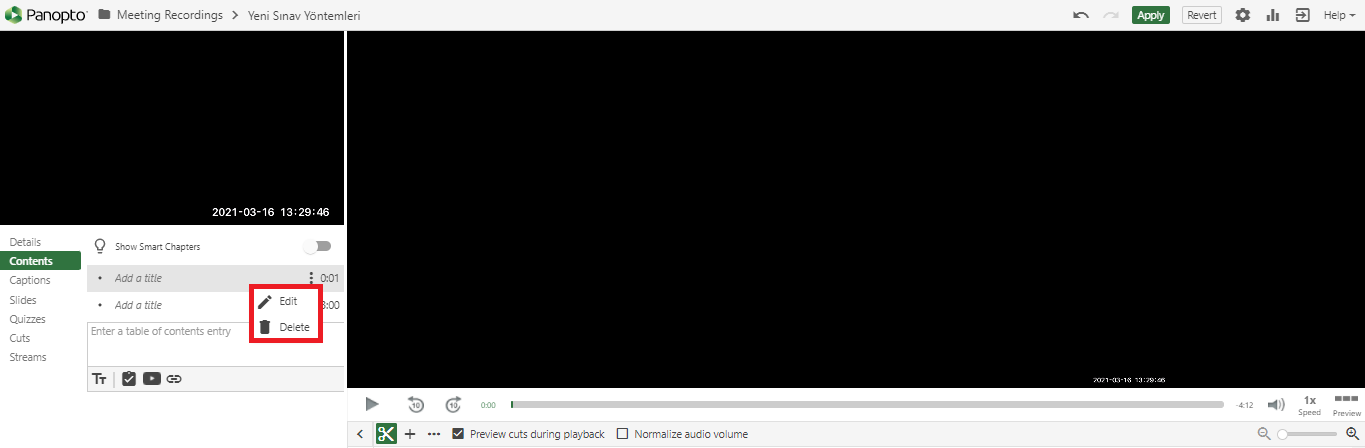
- Hover the mouse over the relevant content (1) and click on the vertical three points (2).
- Log in to post comments
