How Can I Get a Copy of My Lecture Video?
- Hover over the video you want to copy and click on the"Settings".
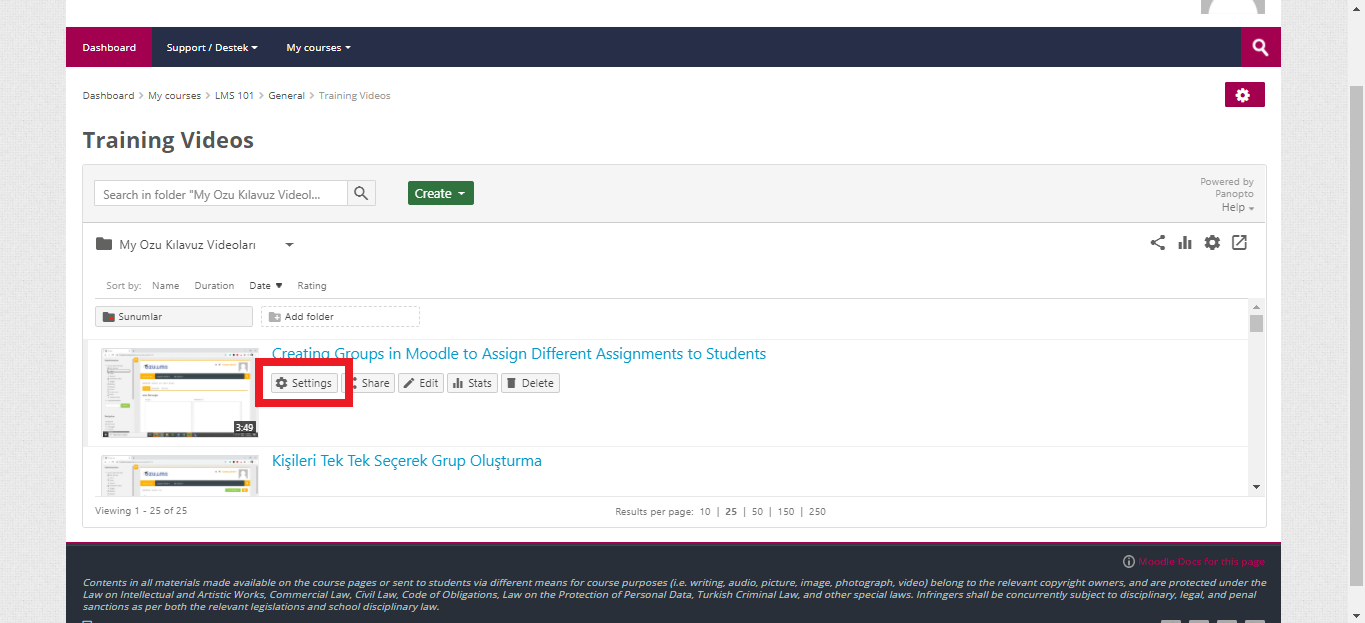
- Click on the "Manage" field in the left menu.
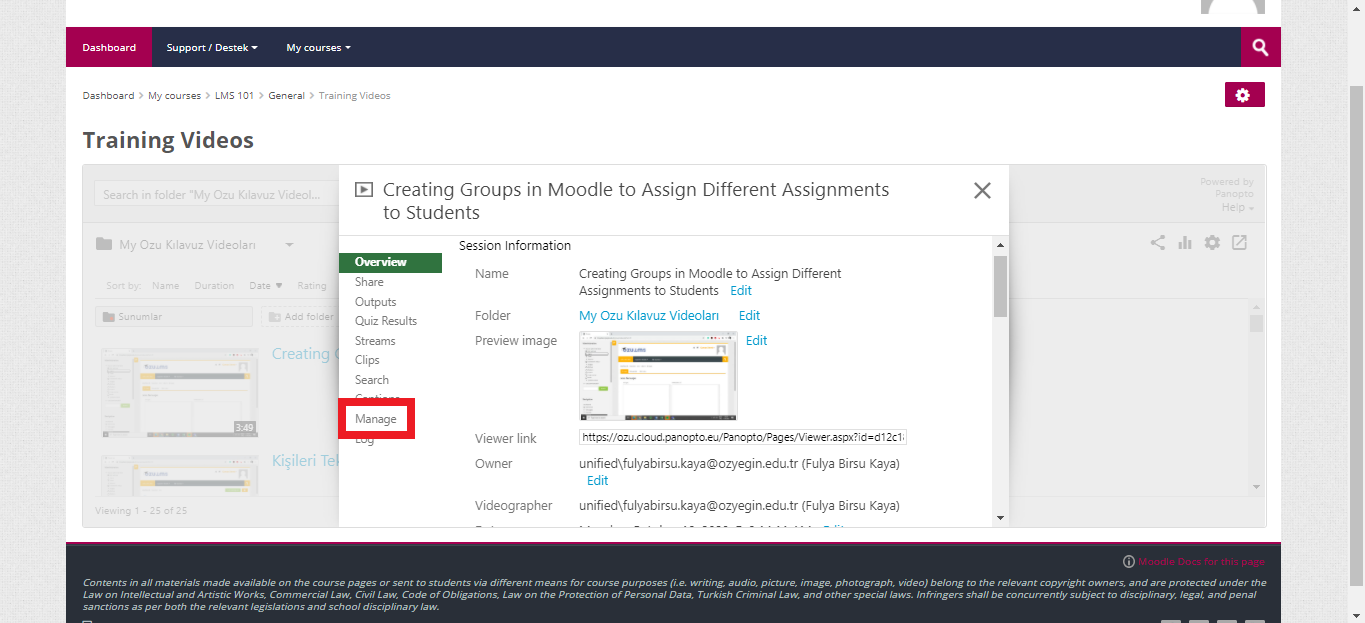
- Click on the “Copy”.
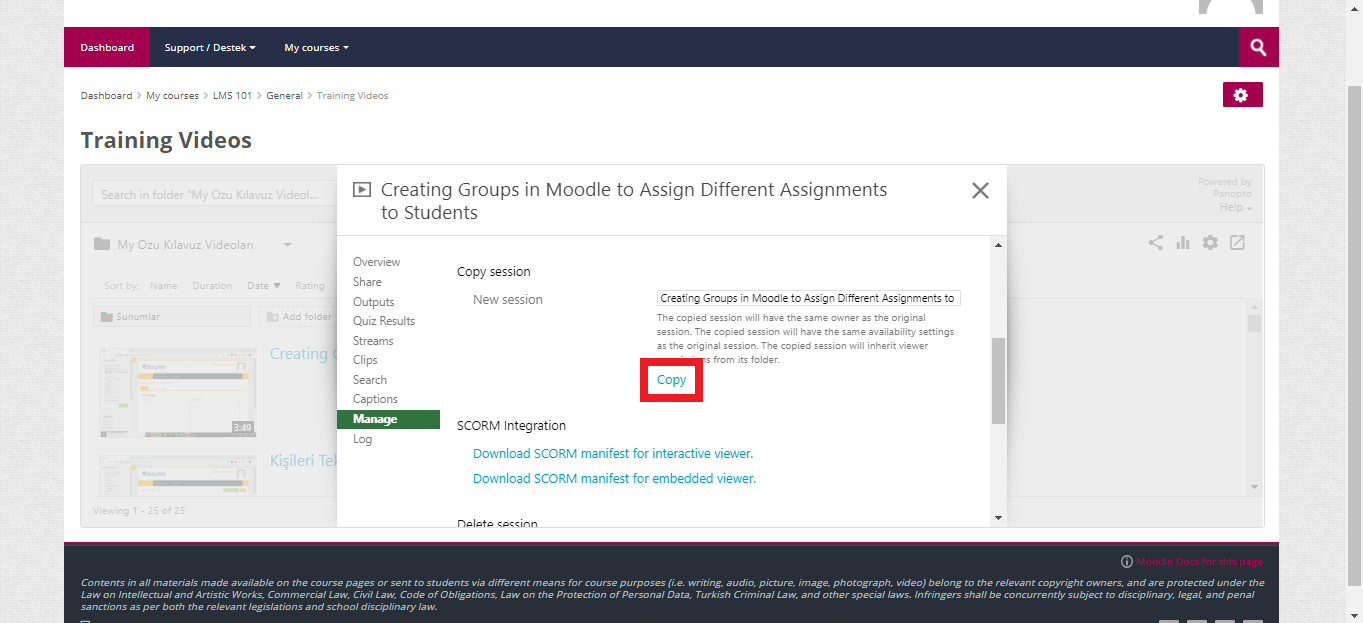
- Click on the “OK” button in the popup window.
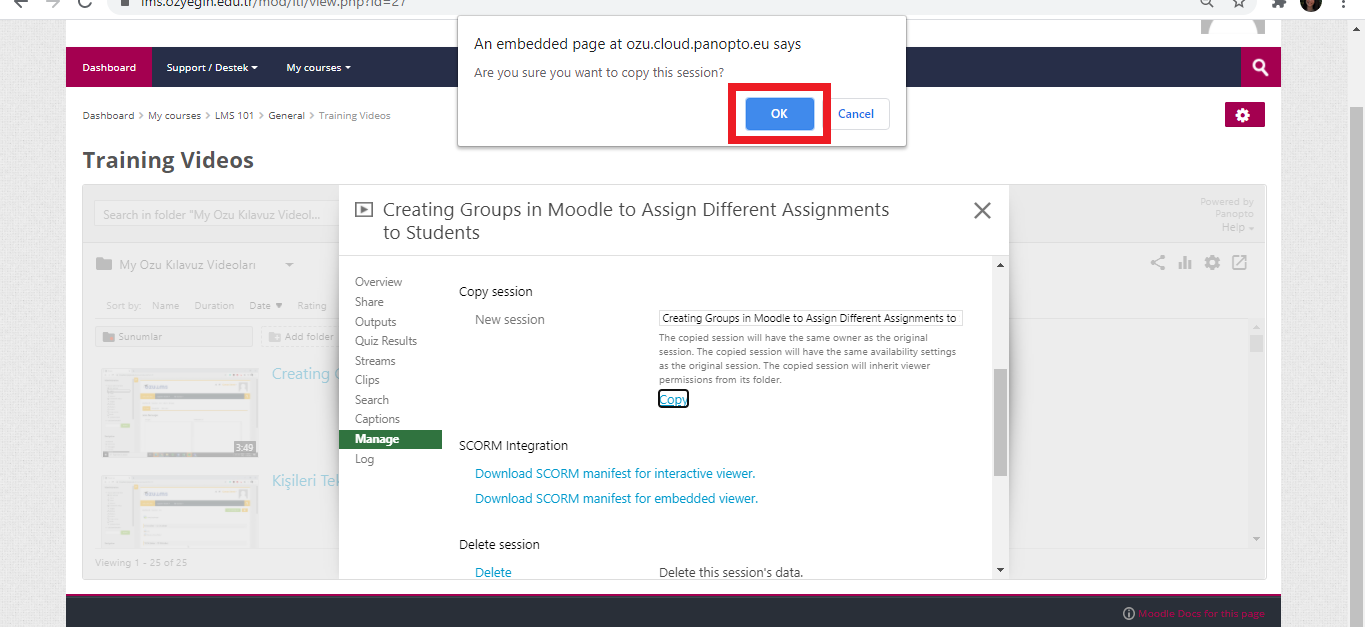
- The copy of the lecture video is ready. Processing may take some time depending on the length of the video.
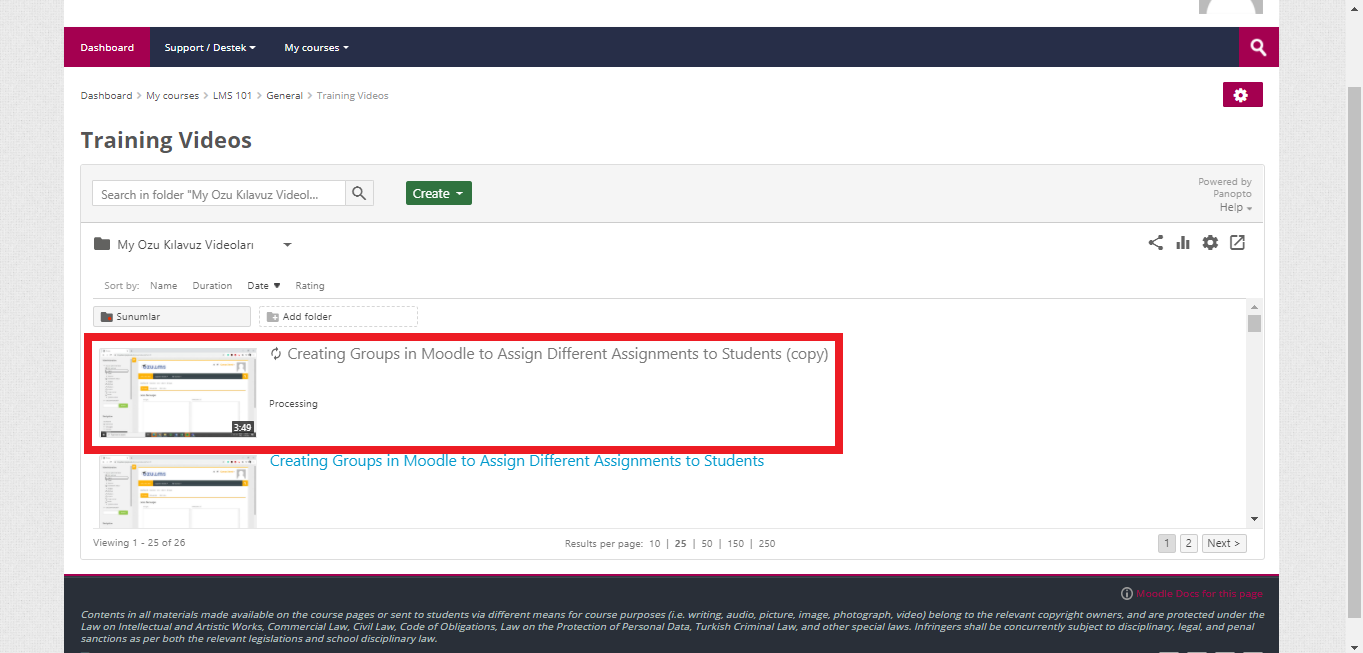
- Log in to post comments
