How can I record a video for my course?
When you record a Zoom activity, as shown in this link , it will be automatically transferred to Panopto and shared with students.
You can record via Panopto Web application.
(Panopto Capture)
*If you are experiencing any problems with displaying the video, please click here.
You can record through the Panopto desktop application.
(Record a new Session)
*If you are experiencing any problems with displaying the video, please click here.
How can I shoot a video without sharing it directly with a student?
- Click on "My Courses" to view your courses
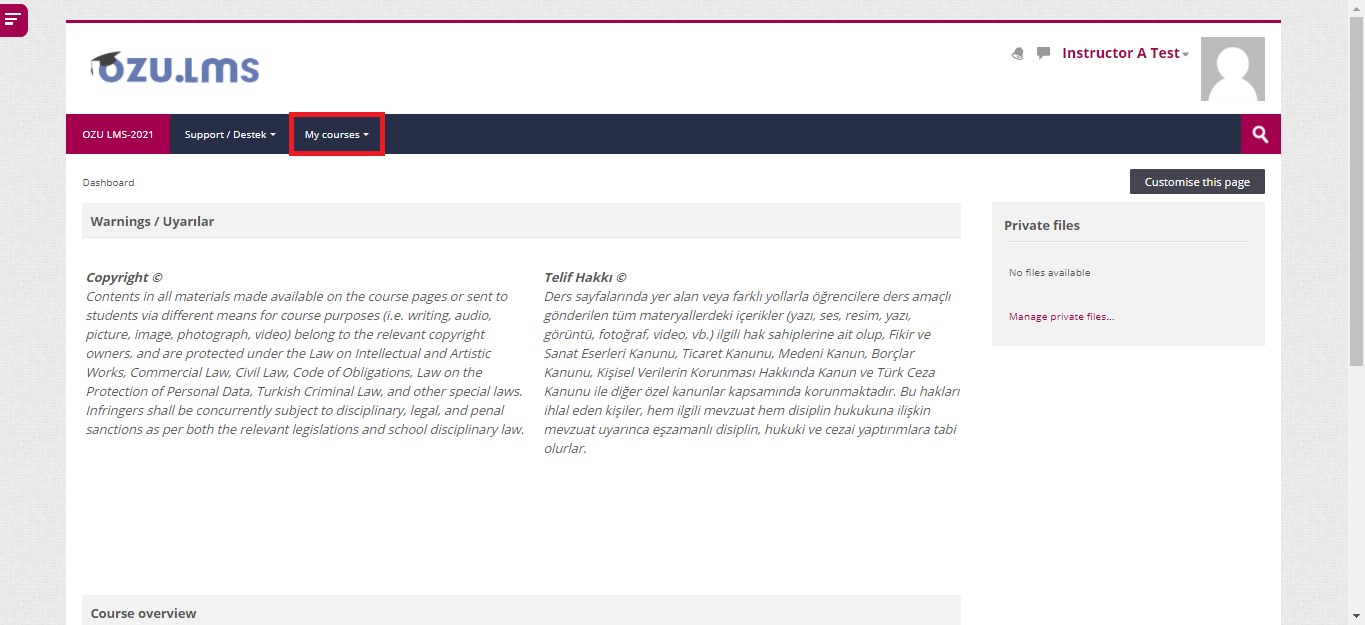
- Select the relevant lesson.
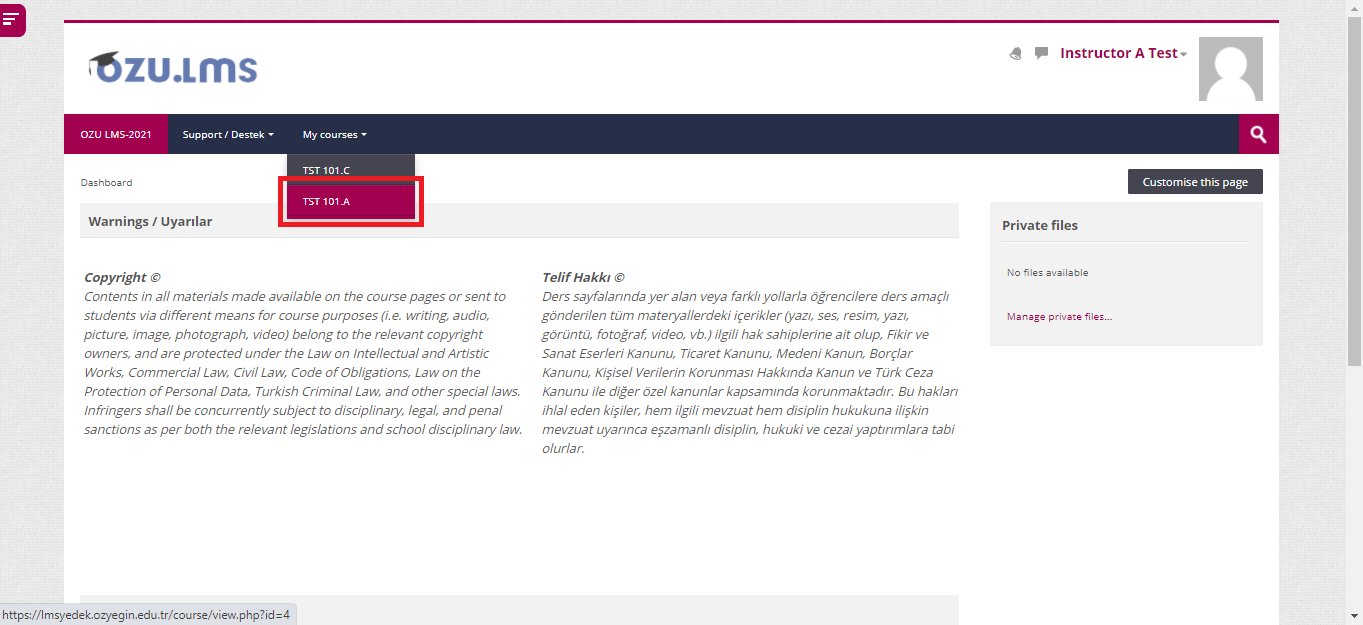
- Click on the "Panopto" option.
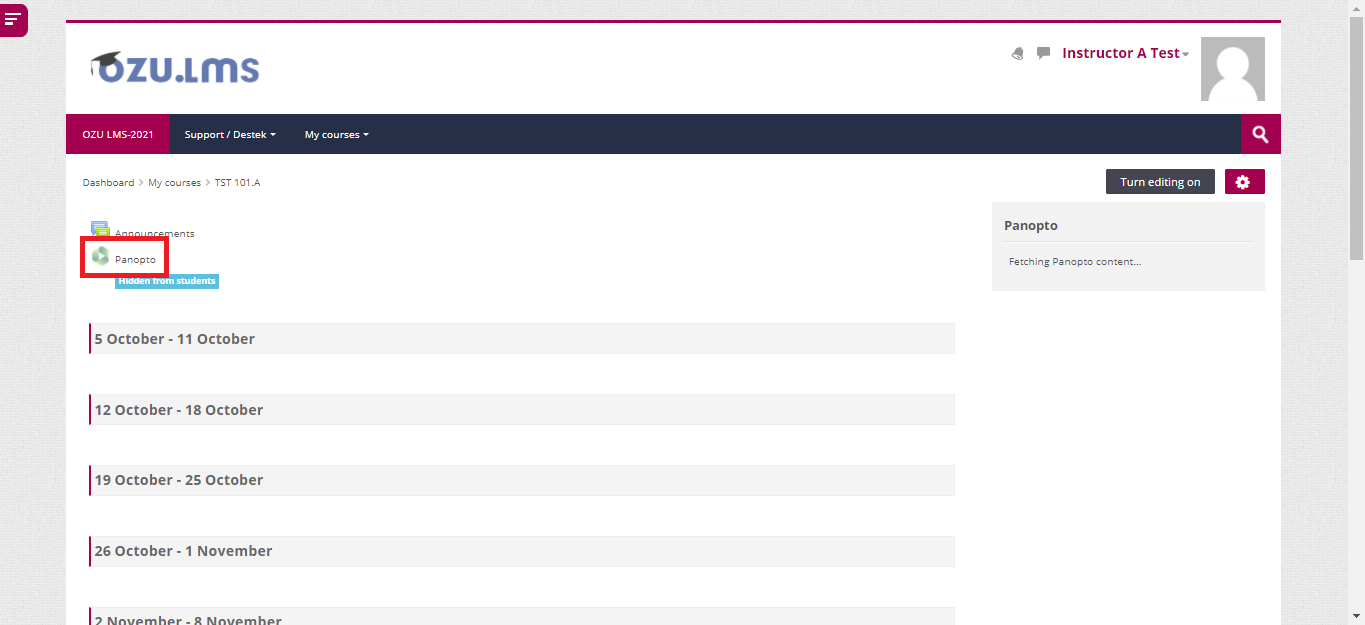
- Click on the folder with the name of your lesson and select "My Folders". Unless you share the videos in "My Folders" with others, only YOU have access and can view them.
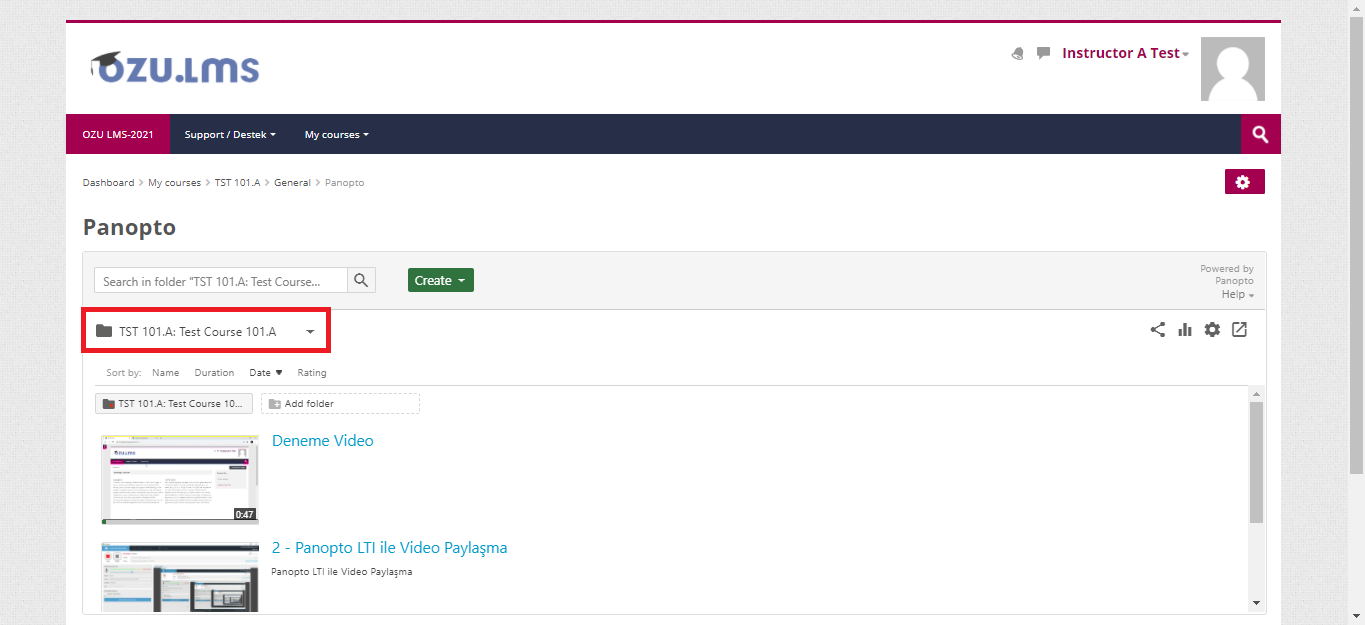
- Click on "Create" to create a new video.
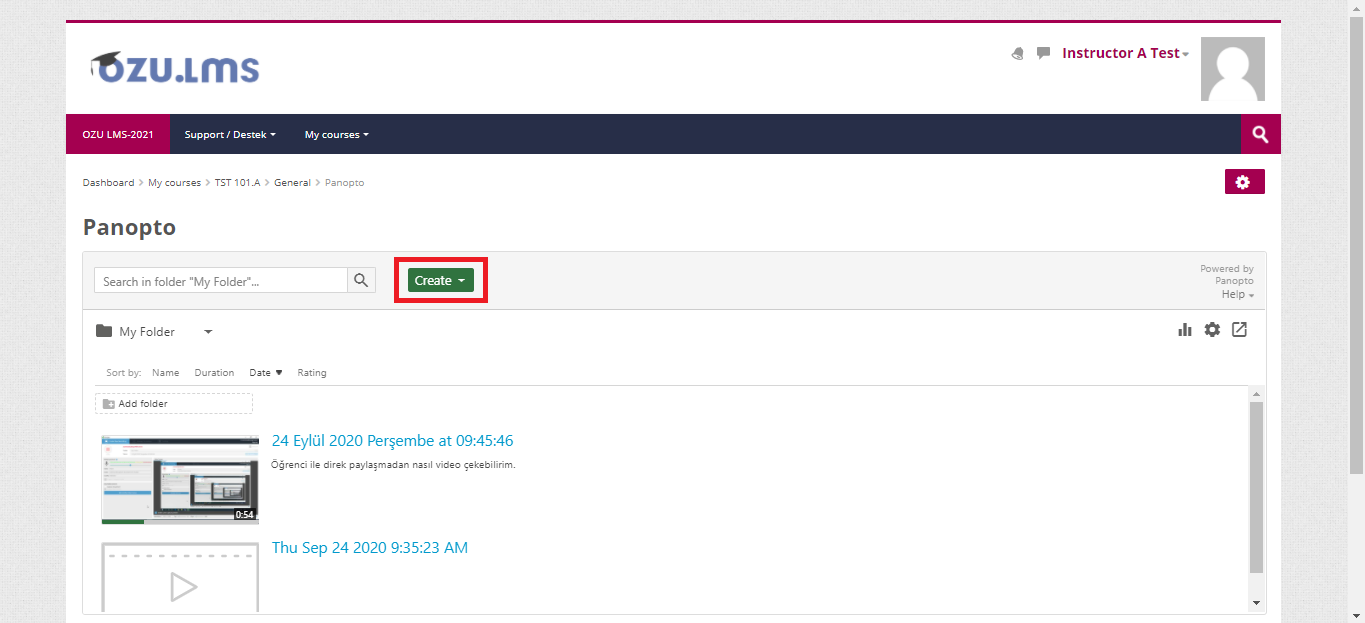
- "You can record via Panopto Web application." You can continue recording as described above.Since the directory selected for recording is My Folder, it will not be directly shared with the students. In order to share it with your class, refer to: “How can I share my video recording of one lesson with students in the other lesson?” and then share it via LMS as described in this link.
- Log in to post comments
