How Can I Manage Discussion Notifications in Panopto?
You can start a discussion over your videos in Panopto, and manage the notifications that will come to you for the replies to these discussions. When a new comment is added to a discussion topic you started or commented on, Panopto notifies you via email as often as you specify. To do this, you should first turn on discussion notifications.
Follow the steps below to turn on discussion notifications and set the frequency of notifications based on your preference.
- Click on the "expand menu" next to your name in the upper right corner of Panopto.
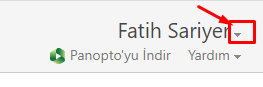
- Click on the "User Settings" button from the menu.
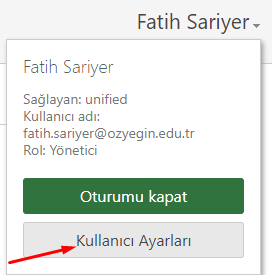
- Click on the “Notifications” option in the menu.
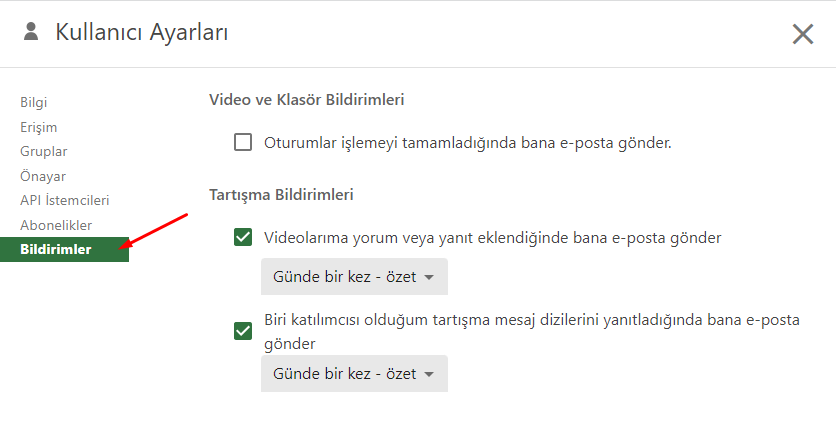
- There are two types of discussion notifications. You can activate the relevant notification by clicking the relevant checkbox to the left-side of the options.
- Email me when comments or replies are added to my videos: Panopto notifies you via e-mail when someone comments or responds to your videos by your viewers.
- Email me when someone replies to discussion threads where I'm a participant: Panopto notifies you via email when someone comments or responds to a discussion where you're a participan
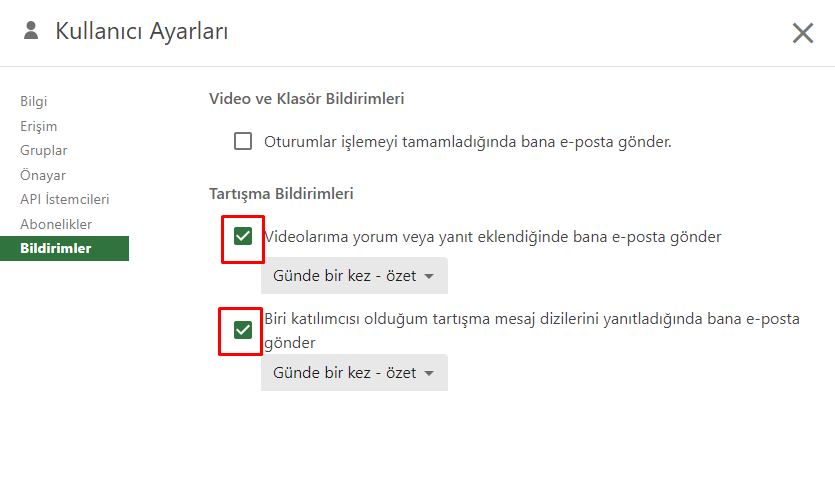
- After selecting the checkbox next to the notification type, a drop-down menu with three options will appear. You can determine how often you will receive notifications from this area.
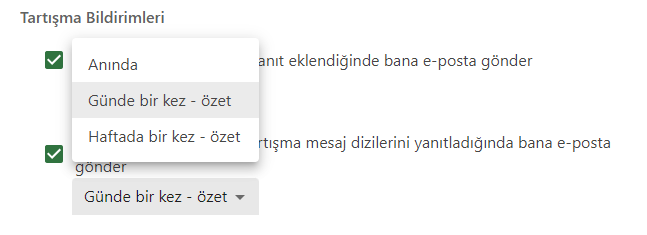
- Right Away: You will be notified via email as soon as a made a comment or replied.
- Once a day - digest: You will receive an email once a day containing comments and responses made during that day.
- Once a week - digest: You will receive an email once a week containing comments and responses made during that week.
- Log in to post comments
