How can I create a folder and share in Panopto?
- Click on the “Create” button while you are in Panopto.
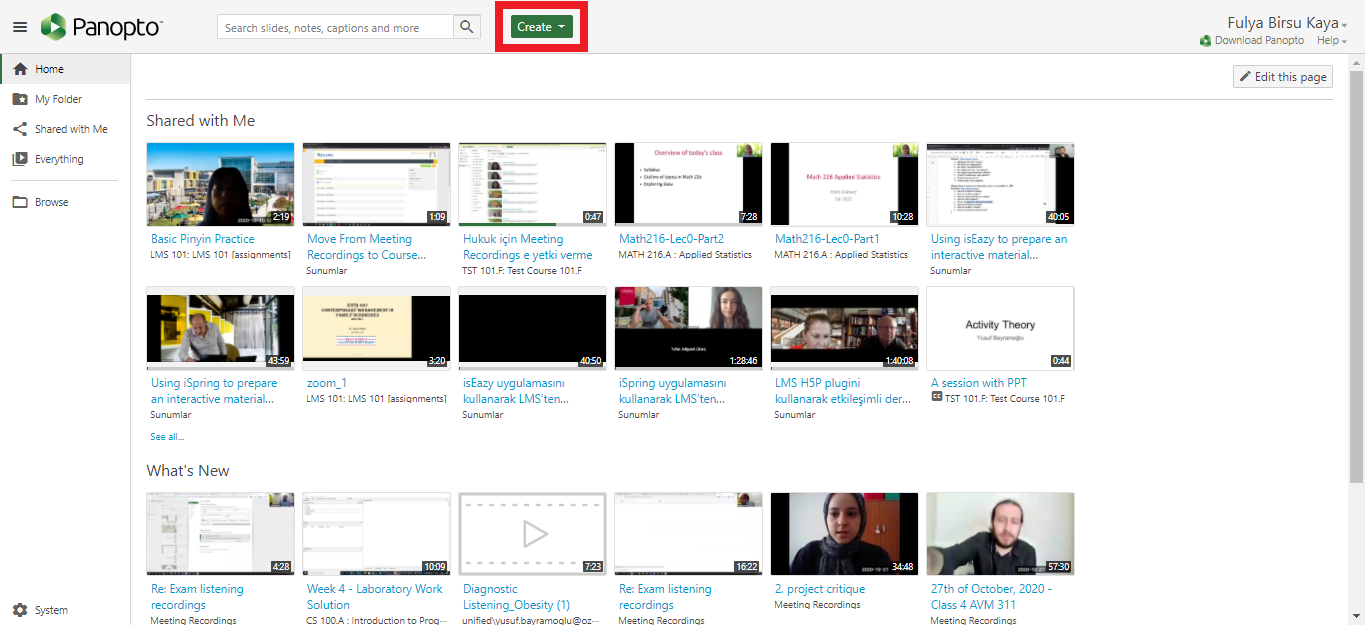
-
Click on the “New Folder” option in the drop down menu.
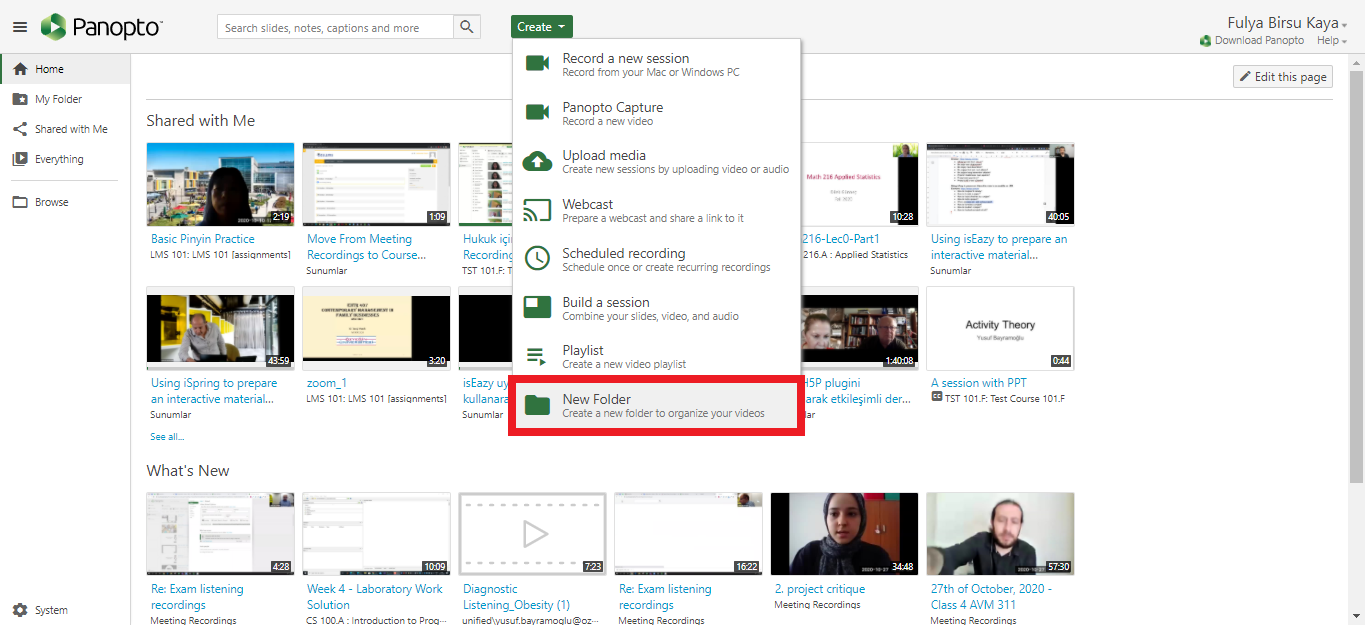
- In this window, you can name your folder, choose a parent folder and add a description for the folder. After you completed these steps, click on the "Create Folder" button.
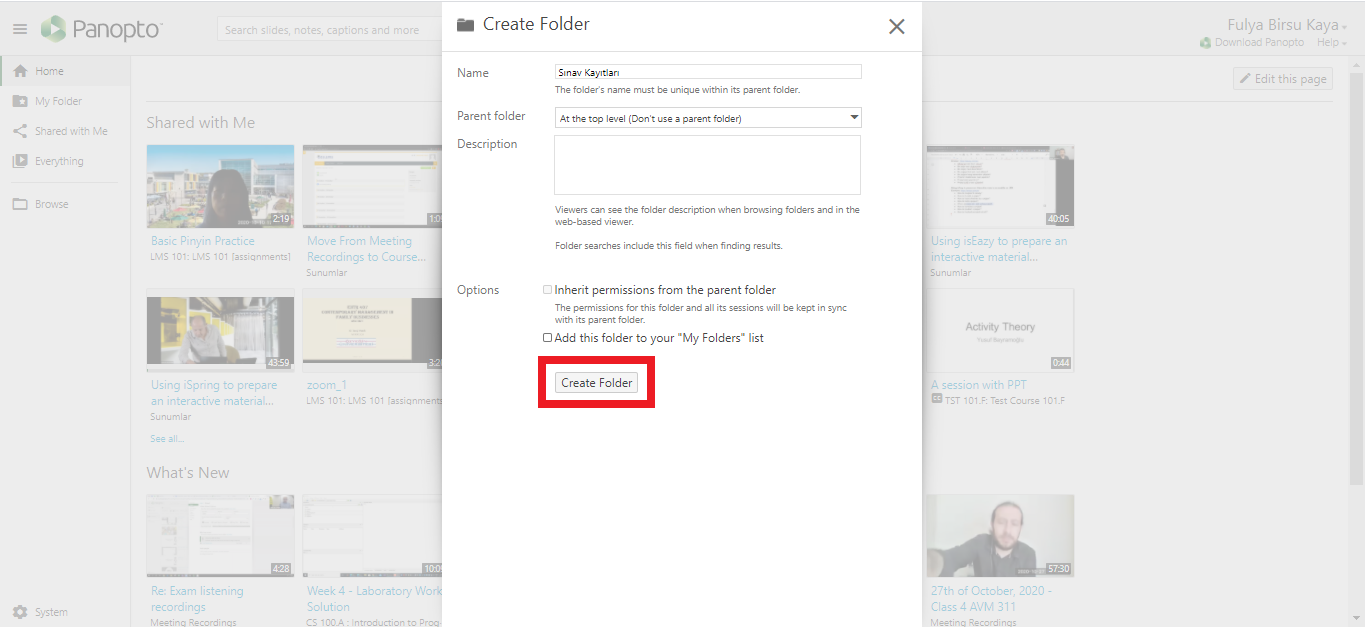
- The sharing options window is opened automatically.
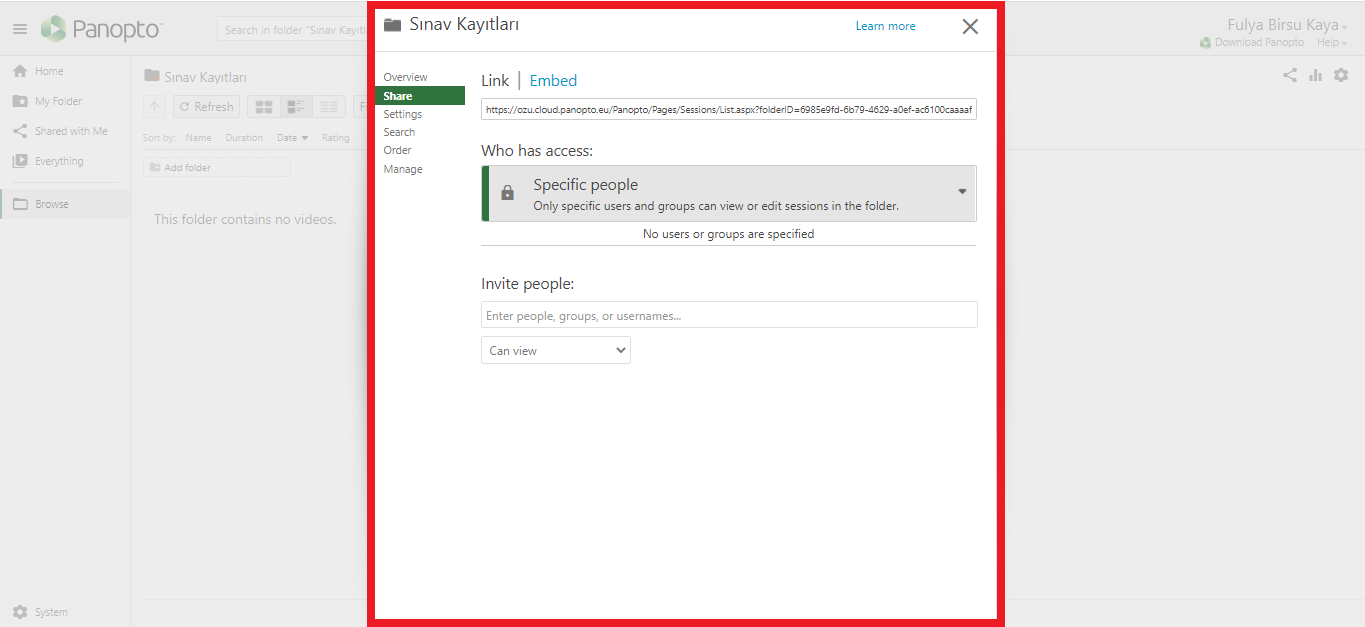
- In the text field under the "Invite People" title, write the name and surname of the person you want to share this folder with and choose the correct option that will appear. Then, click on the "Can view" option just below this field and change the authorization as you want. Finally, disable the "Notify people via email" option and click the "Save Changes" button.
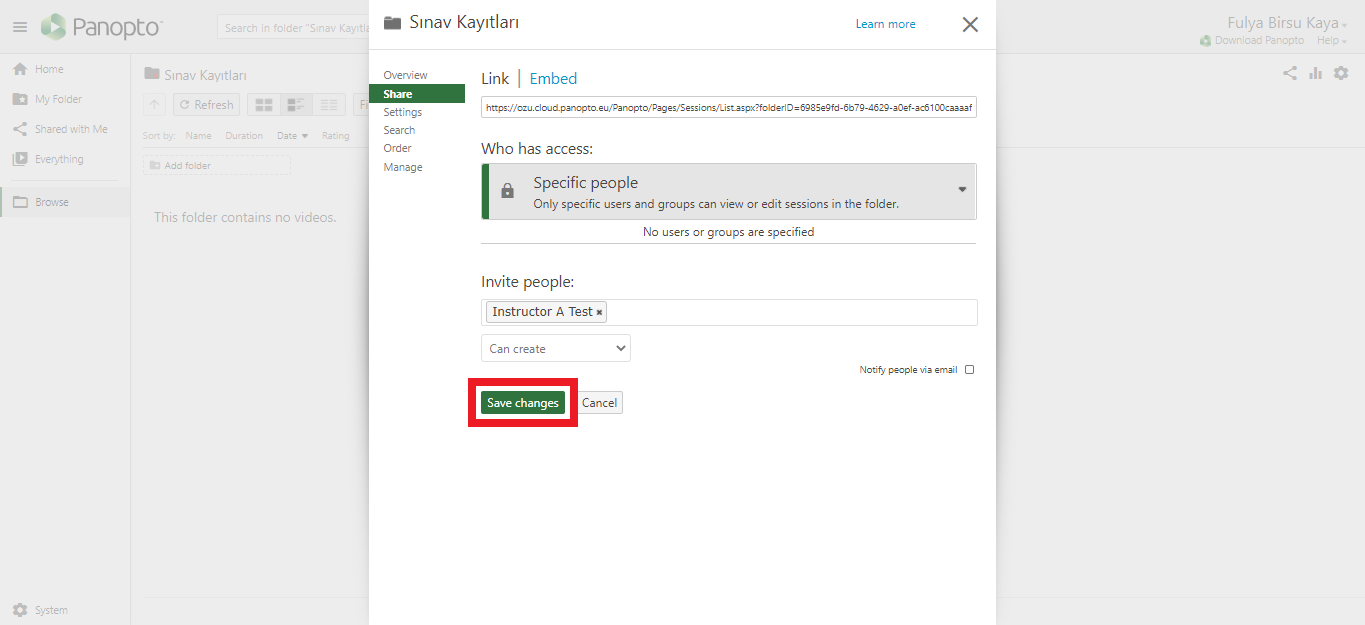
- We shared the folder that we created with the person named "Instructor A".
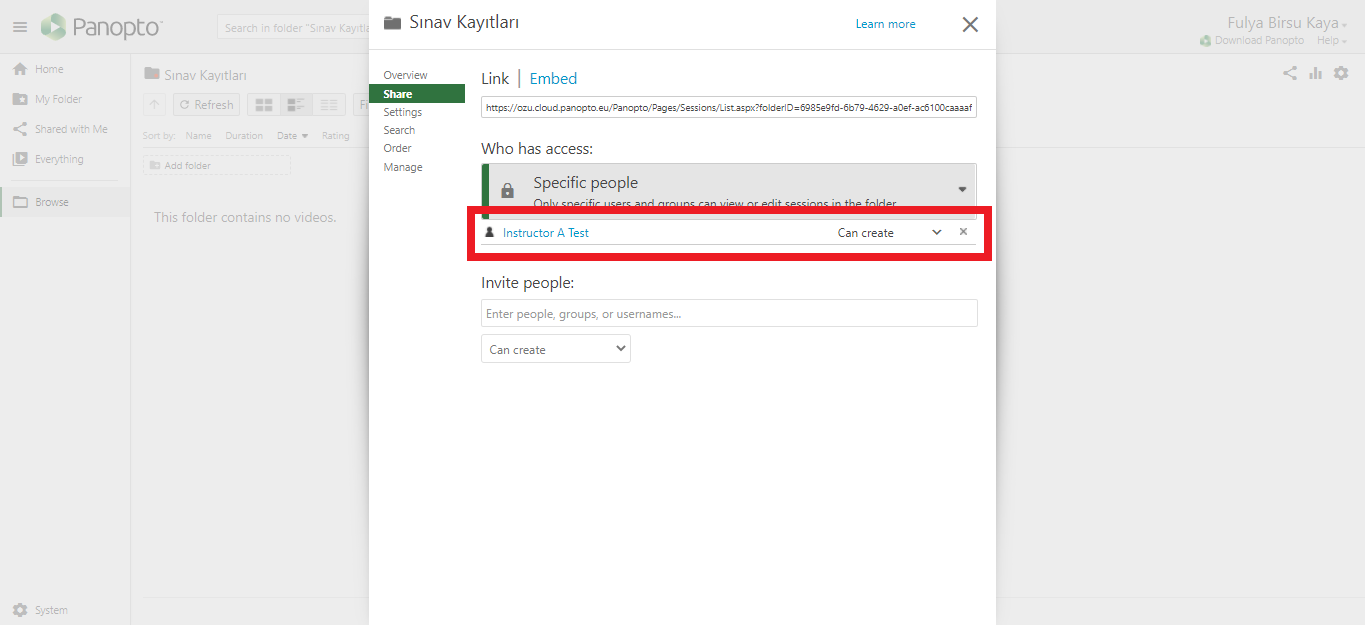
- Log in to post comments
